Weather Stations - Create your own Weather Forecasts
Here's something you may not have considered - owning your own home weather station. We review the WH1081 USB weather station
Tell me why?
What do you mean you've never wanted to try your hand at weather forecasting? OK, some may consider owning a weather station just one step away from trainspotting or birdwatching, but owning even a basic weatherstation can be fun, and teach you a little about the wonderful world of weather.
If you're interested - we took a look at some of the weather stations on this page in Show 48 of our podcast.
Types of weather station
There are three basic types of station... an indoor one, an indoor one with an outside sensor, or an outdoor one with an indoor display.
 Basic indoor station |
 Station with external sensor |
 Advanced Weather Station |
Being able to tell the outside temperature before you head out can be handy - as we're writing this (January 2010), the UK is in the grip of a freeze, and it's so snowy outside, the FrequencyCast cat's indoors with his paws crossed waiting to venture outside.
As well as keep an eye on the outside temperature - looking at humidity, pressure and wind speed can make you better informed, and you might want to look at something more advanced than a basic £10 indoor unit. We're about to get hands-on with an advanced home weather station that's a little over £100.
UK Weather Station Availability:There's a huge range at www.maplin.co.uk The model we feature on this page is the USB Wireless Weather Forecaster WH1081, available from Maplin.co.uk |
WH1081 USB Weather Station Review
We now turn our attention to the WH1081 weather station, On sale in the UK via Maplin, branded as the USB Wireless Weather Forecaster (Catalogue number N96FY), this is made in China and also appears to be out there as Watson W-8681 made by Fine Offset Electronics and the Elecsa AstroTouch 6975.
We're very, very impressed with this kit. before this, we'd been running a La Crosse weather station, but now, we've moved up to the USB weather station from Maplin.

WH1081 Weather Station Specs:
- Monitors: Outdoor and Indoor Temperature, Humidity, Rainfall, Wind Direction, Wind Speed (average or gust)
- Transmission: Wireless (433MHz), max range 450 feet
- Size: 230 x 145 x 35 mm base unit
What you get
The kit is supplied with a touchscreen base station, a rain gauge, a wind speed sensor, a wind direction sensor, a temperature and humidity sensor, a mast and some software.

Setting it up
The first job is to get the external unit put together. This involves screwing the wind sensors, rain gauge and temperature unit to a mast. Everything apart from a screwdriver is provided, and this took around 10 minutes to do. The only slightly tedious bit is that the cable that connects the wind and rain sensors to the transmitter unit are over-long, meaning you have to wrap them round the plastic supports to prevent having trailing wires.
The two wind sensors (vane for direction and anemometer for speed) and the self-emptying rain gauge plug into the transmitter unit using RJ11 telephone style connectors. The transmitter (with the eight disks) requires two AA batteries, and also houses the thermo-hygro sensors.

With the outside bit assembled, it was time to install it. The supplied mast is short, and you're expected to secure this to another mast of some kind. We actually found that the best option for us was to secure it to one of our team's sheds. We needed a fixing bracket (suitable for a small TV aerial), which we found at Homebase, and we needed a compass to make sure the wind direction sensor was pointing in the right direction.
Here's a pic of the final unit in place on the shed. Note that we've updated this photo to show the unit snow-covered in January 2010, the month the UK ground to a halt.

The final steps is to power up the indoor unit, which requires 3 x AA batteries. Once fired up, the base unit makes radio contact with the outside unit, and starts relaying information.
The base unit is touchscreen, and there's a backlight when touched. Here's a photo of the unit's display when lit (we found it took a better photo when lit)
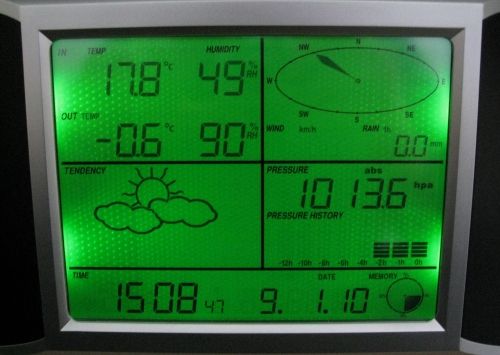
You should be able to see from this that the indoor and outdoor temperature and humidity percentage are displayed, the air pressure (hPa, inHg or mmHg) plus a 12 hour history, wind direction and speed, recent rainfall, plus a tendency.
Using the Weather Data
Key to us, was the ability for the weather station to hook up to a PC. The kit is supplied with a USB lead, plus a CD containing software and drivers. The software provided is called "EasyWeather" and claims to run on Windows NT5, Windows 2000, Windows XP and Windows Vista. We also managed to get this running on our Packard Bell imax mini PC (nice) which runs Windows 7. Here are some shots of what EasyWeather did when connected:
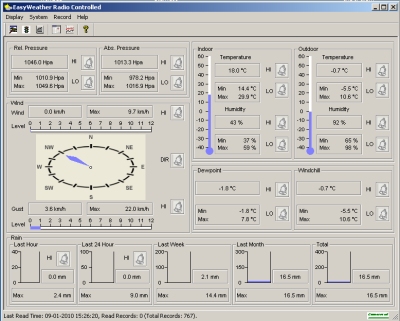
EasyWeather's main status view
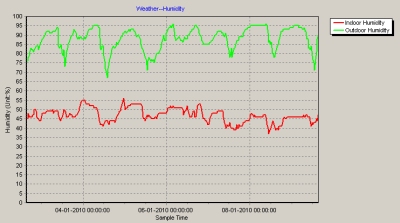
EasyWeather's graph view
Taking it further
The EasyWeather software didn't really inspire us, and it wasn't long before we went back to some software we used with an older weather station - and this is where the fun starts.
If you're a techie, like the lads here at FrequencyCast, then you'll need to get hold of Weather Display to get the most from your weather station. This is probably the oddest bit of software we've ever installed. Hundreds of menus, thousands of features, and screens of settings and preferences. It can take a while to get your head around how this works, and you really get the feel that the developer has bolted bits on as weather stations have evolved, more stations have hit the market, and more features are requested by the user. Although it looks like a user interface designer's worst nightmare, it's amazingly powerful.
It can hold years of history, show detailed graphs, email you updates, speak the weather at you, let you make a website of your weather (auto FTP uploads), submit data to world-wide weather services, let you add and manage weather webcams, tweet your weather, make wav files, support a weather answerphone, work out phases of the moon... and hundreds of things that even the Met Office haven't though of yet.
Here are a few screenshots of Weather Display in action:

Weather Display Main Screen
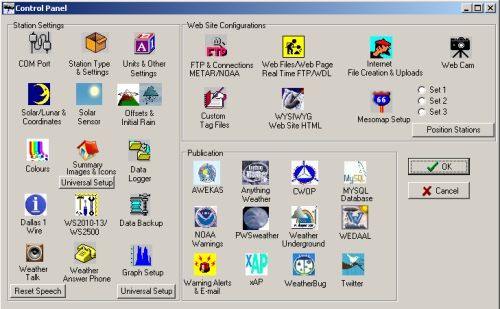
Weather Display's rather crowded Control Panel Settings Screen
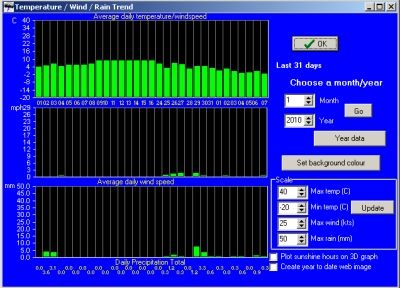
One of the many graphing options on Weather Display
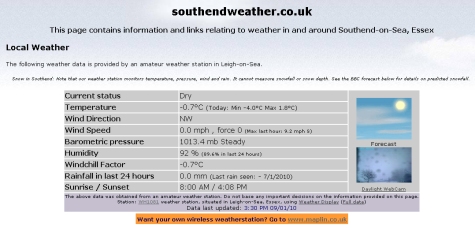
Create your own website - Example at www.southendweather.co.uk
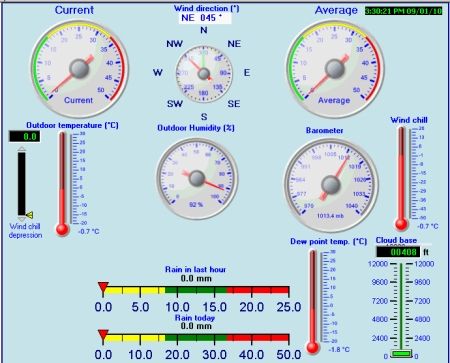
Weather Display displaying current status
Weather Display is available as shareware for $70 from www.weather-display.com - It's written by a chap called Brian, who owns a Dairy farm in New Zealand, and is available for Windows, Mac and Linux.
As an alternative to Weather Display, there's a package called Cumulus, which is a free.
Summary
If you like dabbling, projects, kits and/or the weather, we urge you to get yourself a weather station. They're surprisingly cheap, and lots of fun.
Check out the range at www.maplin.co.uk
We looked at weather stations in our podcast - have a listen to Show 48. |
Questions?
Q. Is this weather station powered from USB? Paul Stone.
The base unit is powered by 3 x AA batteries. The base unit is intended to run as either a stand-alone station, as well as a station that can be connected to a computer. The base unit has an onboard memory, the contents of which can be downloaded via USB, so it doesn't require permanent connection to PC.
Update: Thanks to site visitor Roy for reporting that his weather station gets power from USB when the batteries are removed (although we still recommend use of batteries for those looking to store weather history)
Q. Can I use the Weather Display software package on a Mac?
Yes, Windows, Mac and Linux versions are available
Q. What sort of data can I get from the WH1081 weather station?
The weather station captures and records a number of different bits of information. It's the software on your computer that does clever stuff like draw graphs, compares history and shows averages. For an example of the type of data captured with the software package Weather Display, see one of our team's live (almost) data here: Sarfend Live Weather Data
Q. What settings do I need to enter into Weather Display to get the WH1081 Weather Station to connect? Todd
Go to Control Panel > Station Type and Settings and make sure you're set to "Easy Weather/WH1080/81"
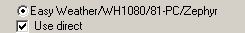
Go to Control Panel > Comm Port and select "Dallas 1 Wire". At the bottom of that tab, ensure "USB port" is selected
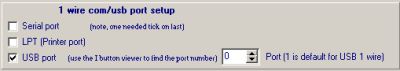
Q. Setting Relative Pressure on the WH-1081
To get accurate pressure readings, you need to ensure that your weather station has a relative pressure set - this is used to calculate the actual air pressure at your altitude. To set a relative air pressure value, look for the pressure reading from a local weather station. On the WH-1081 weather station, you can enter this setting from the Pressure section of the touchscreen, or make it easy on yourself by doing this from the supplied EasyWeather software (At the bottom of the Settings screen)
Q. My Rain Gauge has stopped working!
These seem to be the weak link in some weather stations. We've had one go from our weather station, and a previous model also suffered a similar problem. There seem to be two points of failure - one is that spiders make a home in the rain gauge housing, meaning that the tilt mechanism stops working. The other failure, is corrosion - here's a picture of the magnetic sensor in ours. We needed to get a replacement for our WH1080 rain gauge - We found the "Spare rain gauge with cable for W-8681" from Waters and Stanton did the trick.
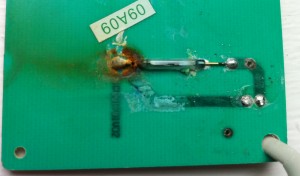
Q. Mains power please
"I went to Maplin to buy the weather station you recommended some time ago only to discover that it runs on batteries only! I want to mount one of these remotely, probably about 100 yards away from my PC so I need to be able to power it from real power not batteries that I need to constantly change. Any suggestions?" (Pat)
Consider the updated model, the W-8681-Solar. The weather sensor uses solar power to charge the batteries, and the receiver runs on mains (with a 6V mains transformer) or batteries. Available from Amazon UK
Got a question on the USB Weather Station, reviewed here? Ask away!