Digital TV Options Explored
Our TV and Tech podcast regularly features Digital TV - here's a summary of the digital options in the UK
What is Digital TV?
The UK has now switched to digital TV. Between 2007 and 2012, the old analogue TV system was phased out, with the UK being fully digital.
Digital offers more TV choice, less interference, and improved features, but what are the options?
What are the options?
In the UK, there are several main ways to get into the world of digital TV:
![]()
| Sky Digital |
What's on offer: With Sky, you get the largest range of channels around. Some channels are free to watch, but most require a Sky Digital subscription, which is paid monthly. Offers: Prices start from £21.50 a month when you order online.
Extras: Other extras include the Sky+ disk recorder, and a Sky+HD High Definition set-top box
Summary: Largest channel lineup. Needs a dish. Pricey subscription More info on our Sky Digital page. To explore the options, go to www.sky.com. |
| Freeview | What's on offer: Freeview offers around 60 channels of digital TV and radio - considerably less than Sky, but enough for many. Channels include BBC3, ITV3, ITV4, E4, BBC News, Dave, Quest, Yesterday, Sky 3, Film Four and More4. To get Freeview, you need to check that you're in a Freeview coverage area, then buy a Freeview set-top box. These are available for upwards of £25 from Currys and Argos. Summary: No subscription. Cheap startup cost (from £25). Small number of channels More on our Freeview page |
| Cable |
What's on offer: A good selection of TV channels, and access to a large collection of on-demand movies and TV shows. To see if cable TV is available in your area, go to www.virginmedia.com Summary: Must be in Cable TV area. Good deal when combined with Internet and phone service More on our Virgin Media TV page, and at www.virginmedia.com |
| YouView | YouView combines Freeview, with a large collection of on-demand content. The service is aimed at those who want more than the basic Freeview channels, without paying a large subscription. There are two options:
Cost: Buy a box for £299, or get a free box with broadband from TalkTalk. Summary: Subscription-free TV service, with on-demand content and access to pay-per-view content if you want it. More on our YouView Explored page, or check out our YouView from BT interview. |
| BT Vision | BT Vision offers a UK-wide TV and video-on-demand service. To use this, you need a special set-top supplied by BT, a BT Home Hub, and you need to be in a Freeview coverage area.
Cost: Subscribe from £4 a month. BT broadband is required. Summary: Uses Freeview for live TV. Extra content is streamed over the Internet. Good amount of on-demand content and widest choice of catch-up TV. More on our BT Vision page or at btvision.bt.com. |
| Freesat |
What's on offer: Over 80 channels of subscription-free TV and radio, via a satellite dish Cost: Boxes £40 (standard def), or £120 (high-def). If you don't have a dish, £80 installation. Summary: Good alternative if no Freeview in your area. Free HD content. More on our UK Freesat page |
| TalkTalk TV | This service was known as Tiscali TV until it was rebranded as TalkTalk in January 2010. The service is available in London and a number of other cities in the UK, and uses your existing phone line to deliver digital TV to your home. What's on offer: TalkTalk TV offers over 70 channels of digital TV (including Sky One, FX, ITV2, Sky Sports News and Comedy Central). On-demand content includes 1500 on-demand movies, over 5000 music videos, hundreds of TV series, and a TV rewind service. Service starts from £19.99 including up to 8 Meg Broadband, with free set-top box. Summary: Not available in all parts of the UK. More on the TalkTalk TV site, or on our TalkTalk TV page |
| Internet | With more and more people hooked up with high-speed Broadband, TV over the Internet is becoming the next big thing. |
Listen to show 29, covering the Digital TV Basics: |
Recording Digital TV
When you've selected which Digital TV service you're happy with, you'll probably want to know how to record TV shows. There are several ways. Here's a quick summary, and some pointers:
- PVR: Also known as a DVR, this is a digital TV set-top box that has a built-in hard disc recorder. The Sky+ box is probably the best known PVR. It supports recording of over 40 hours of TV, supports series link, allows you to record one channel while watching another, and supports live pause. PVRs are available for Sky, Virgin Media and Freeview. BT Vision offers a free PVR if you're a BT Broadband customer. More details on digital recorders: DVRs Explored
 DVD: With videotape being phased out, recording and archiving onto DVD is a logical progression. Stand-alone DVD recorders are reasonably priced, and can connect to an existing digital TV set-top box via a SCART lead. Some of them come with a built-in Freeview receiver, which means you should be able to record one Freeview channel whilst watching a different channel on your main receiver. More details on DVD recorders: DVD Recorders explored
DVD: With videotape being phased out, recording and archiving onto DVD is a logical progression. Stand-alone DVD recorders are reasonably priced, and can connect to an existing digital TV set-top box via a SCART lead. Some of them come with a built-in Freeview receiver, which means you should be able to record one Freeview channel whilst watching a different channel on your main receiver. More details on DVD recorders: DVD Recorders explored
- Computer: For many, recording TV onto a computer is the preferred choice. TV receiver cards for PCs are cheap, and most PCs have a decent amount of storage for video content. A Freeview TV card with recording software for a PC shouldn't set you back more than about £50, so it's worth considering. More info: TV on a PC ; Archiving your video
- Video tape: Good old VHS cassettes. Assuming your video cassette recorder has a SCART socket, you should be able to connect the output of your Digital TV set-top box to a spare SCART input on your video recorder. Then, you'll need to set the video recorder to record from the 'Line in' channel, and you should be able to record. One down side is that you can only record whatever channel the set-top box is tuned in to. For greater flexibility, you might want to consider a second digital TV receiver, or a PVR.
Need any help with digital TV? Try our Digital Basics page
Other Links:
- TV & Tech Digital TV Help - Your Digital TV questions answered
Got a question on digital TV that we can answer in our next podcast?
Call 020 8133 4567 or send us a message
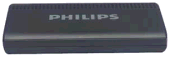 Freeview is, as the name suggests, a free digital TV service. It uses your existing TV aerial to get its signals. All
channels are free to watch, there's no installation or subscription
cost and no engineer needs to visit (assuming you have a good enough
Freeview is, as the name suggests, a free digital TV service. It uses your existing TV aerial to get its signals. All
channels are free to watch, there's no installation or subscription
cost and no engineer needs to visit (assuming you have a good enough 


