Watching The Weather - Transcript
In Show 48, the podcast team look a look at the various options for keeping an eye on the weather, including an advanced and affordable home weather station. Here is our transcript of that feature.
Listen to FrequencyCast Show 48 - Weather Station Review |
Home Weather Kits Feature:
Pete:
Well, now you laughed at this earlier, I'm kind of loathe to talk about this now, because the next thing we're going to talk about is ... weather stations!
Carl:
I'm going down to the canteen - can I get you something?
Pete:
OK, you may think this is like trainspotting and birdwatching and whatever.
Carl:
You are on your own now, yeah?
Pete:
Yeah, OK, I'll keep this fairly brief then, shall ?
Carl:
I would.
Pete:
Weather stations - right, three different types of weather stations in the world, you can get these little units that you have on your desk, and it sits there and just tells you what the weather is, basic £10 type weather monitoring things.
Carl:
OK.
Pete:
Or the next step up is, you've got one of these that's got a little outside sensor that does the temperature and pressure and you get a little display?
Carl:
Right.
Pete:
Or you can get this.

Carl:
This is nothing like what my grandmother used to have - a thermometer with a barometer down the bottom. What was that about? - why would you want this?
Pete:
So actually this is just an empty box, I haven't actually brought the whole weather station in, because funnily enough it's actually at home, being a weather station, monitoring the weather.
Carl:
Thank goodness someone where you are is having fun.
Pete:
But this is what it's got in it, so just describe the contents of this box here.

Weather Station WH1081 Contents
Carl:
Well I would if I understood what I was looking at. There's no windsock, but we do have a wind speed cup thingybob - what the hell's that?
Pete:
Yeah, that's the hydro ....
Carl:
Electric generator?
Pete:
Yeah, exactly. So what we've got here, this is basically a kit that you can buy that has all these sensors. So it's got your little cups, the anemometer cups, wind direction monitoring, this thing here does your temperature, pressure, humidity, and this thing here is a rain gauge, so that monitors how much rain falls in and it's brilliant, and then this thing is - what's that?
Carl:
That looks like a screen. Excuse me, with the rain gauge, do you have to empty that every now and again?
Pete:
Self-emptying.
Carl:
Has it got a remote? - you press a button from a few yards away and it goes (squeak).
Pete:
Well, let me show you this - this is actually the controller, so the way this works is, you build this thing into a little kit. Now here's a photo of my shed.

Weather Station WH1081 External Sensors
Carl:
Oh dear - we've changed podcasts now, haven't we? That looks very nice, yes, it looks like you should work at the airport. It's covered in snow though.
Pete:
Well I took this when it was snowing, you see. So this is four sensors on a pole stuck to my shed, and it's got a wireless transmitter in it that transmits it to this base unit.
Carl:
Lovely, look at that. Ooh, it's got a touch-sensitive screen, it's got a nice display, hasn't it? It's got a picture of clouds and the sun, I'm really liking this. What's that little bar thing there? And it's got the time on it, it's got the temperature on it, well that's obvious, and is that a compass, is that so you know which way you're facing?
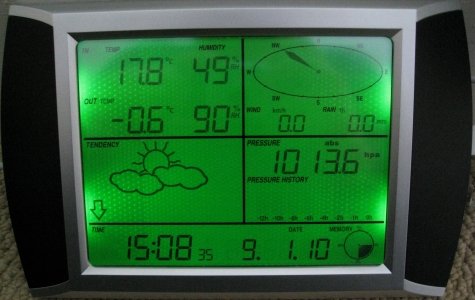
Weather Station WH1081 internal display
Pete:
So that's your wind direction, that's your wind speed, that's the amount of rainfall that you've had, that's the pressure, and these little bars are showing you the history of the pressure, so 1013 is the pressure, and this is the tendency, so this is what the weather's likely to do, so bright with clouds, which is kind of about right, looking out the window there, and you've got indoor and outdoor temperature.
Carl:
Well, I'm quite impressed. I do like the screen actually.
Pete:
And you see this is where it gets clever, you can just look at this thing, and it'll tell you what the temperature is and everything else. The really cool bit is hook it up to a USB port on your PC and that will put it into this software package that comes free with it.
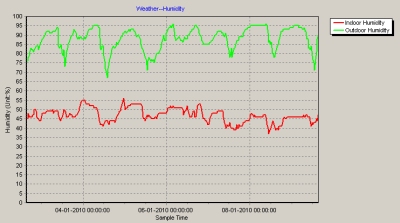
The one that comes with this particular model is pretty poor, but we found this great thing called Weather Display, which is this lovely lovely bit of software that does all of this.
Carl:
Wow, that's really quite good, I like that - lots of graphs and squiggly lines. Has it got a seismometer attached to it as well?
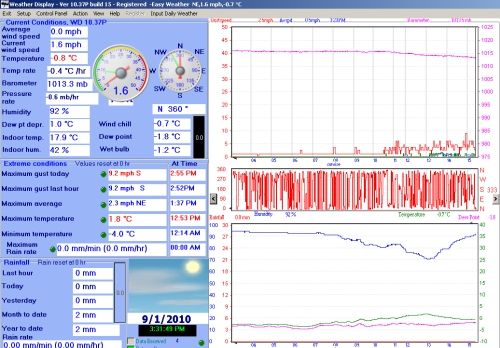
Pete:
Not quite! So this is doing a whole bunch of stuff, this is basically recording all of the history of what my weather station is actually doing, and this package, Weather Display, it's amazing, it's probably one of the oddest packages ever though, because it's got so many set up screens and options and things, you can publish your data to different websites and set up alerts and frost alarms and all manner of things, it's got about a million and one features and functions.
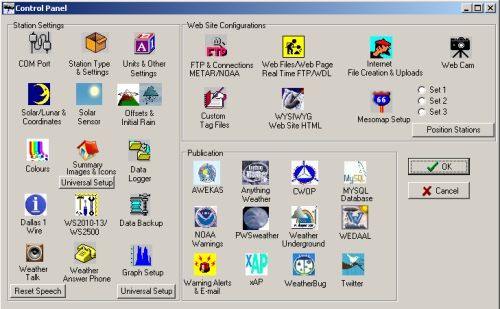
The guy that actually wrote it is a dairy farmer in New Zealand, if I remember.
Carl:
Be rude not to, wouldn't it?
Pete:
There you go, and one of the things this does do is, this lets you publish HTML of your weather station, so I have a web page that is currently broadcasting to the world what the weather is in my back garden.
Carl:
Make it stop, right. Is there anything interesting we can talk about now, other than the weather? You're so British.
For a range of UK Weather Stations, including the USB Wireless Weather Forecaster WH1081 reviewed in the show, go to www.maplin.co.uk |
Other transcripts from Show 48
More information:

