Smaller than your average notebook, and at least half the price, on this page, we take a close look at the ASUS Eee PC – The tiny, yet powerful mini-laptop that’ll cost you less that £200…
This is a surprisingly powerful little machine. Some of our listeners may remember the old Psion Series 5mx or Series 7 devices – in many ways, the Asus Eee is where we all hoped Psion’s handheld computers would end up. We were so impressed with the Asus Eee PC, that we did a dedicated audio review, which you can download or listen to online.
This sub-notebook is a comfy hold, well engineered, powerful, and packed with a decent amount of software. On this page, you’ll find a run-down of the basics…
Asus Eee: The Specs

- Intel Celeron 800MHz Processor
- 512Meg onboard RAM
- 2gig or 4gig storage
- 3 x USB ports
- wi-fi (902.11b/g)
- 10 / 100 Meg network card
- MMC / SD card reader
- 7" colour monitor
- Stats: 225 x 160 x 20 mm , weight 895g
- OS: Linux Xandros (also runs Windows XP)
|
The Asus Eee PC (Pronounced E P C) appeared in the UK at the end of 2007. It’s available in different models. The basic models are the Eee PC 700 (2gig version) and the Eee PC 701 (4 gig version). Prices start from an impressive £200. Points of note re. the Asus Eee PC:
- The screen is not your standard screen ratio – it’s 800 x 480 (there’s also a VGA out for connection to a PC monitor)
- The memory is solid-state, so no moving parts found on a standard hard drive
- The Eee boots up in around 20 seconds
- Battery life is typically between 2.5 and 4 hours
|
Asus Eee PC notebook are available from the following online retailers: |
ASUS Eee 701: Software
The ASUS Eee comes preloaded with a decent selection of software. Here’s the list
- Web browser: Firefox
- Voice over IP: Skype (built-in mic, or via a mic socket)
- Instant Messaging: Pidgin (MSN, AIM, ICQ, Yahoo and more)
- Internet Radio: Media U
- Office: Documents, Spreadsheets, Presentations (OpenOffice 2.0)
- Adobe PDF Reader 7.0
- Mail: Thunderbird
- File Manager (Xandros v4.0)
- Dictionary (Pearson / Longman)
- Learning: Language (Tuxtyping 2), Math (Tuxmath), Paint
- Games: Solitaire, Penguin Racer, Potato Guy, Frozen Bubble
- Audio/Video: Media Player (SM Player), Music Manager, Photo Manager, Video Manager
- Others: Calculator, Anti-virus, Screen capture

The main screen on the Asus Eee PC 701

Browsing on the Asus Eee PC 701
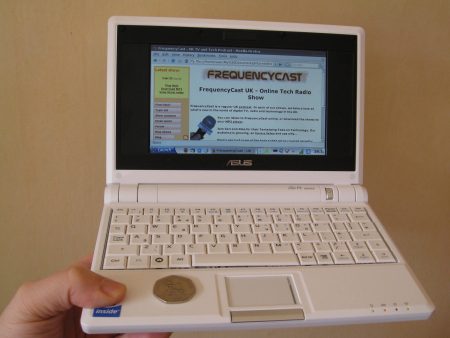
Holding the Asus Eee PC
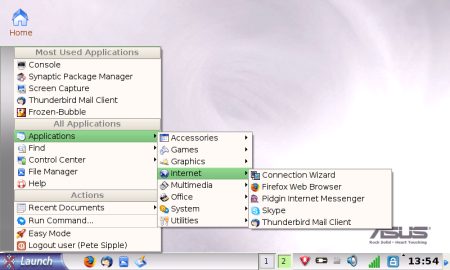
Advanced Desktop Mode (how to switch)

ASUS Eee PC 701 (Left side): Ethernet, 1 x USB, microphone and headphones

ASUS Eee PC 701 (Right side): SD/MMC slot, 2 x USB and VGA connectors
Questions on the Asus EPC:
A collection of questions we’ve received from our listeners
- Fan noise: Kevin Baker asks: "Cooling fan noise always bothers me. Since the processor in this one is not so fast it might not run so hot. What’s the fan like on the Asus Eee PC 701?"
Not that bad, at least when compared with larger laptops. Accessing files over a network, or playing video seems to make the fan kick in. There’s a script called Eecontrol that lets you alter fan speed or even disable it.  3G Modem: Neil Fulcher asks: "Is the Linux version of the little thing, compatible with these 3G/GPRS dongles that T Mobile and the like supply for "broadband on the move? "
3G Modem: Neil Fulcher asks: "Is the Linux version of the little thing, compatible with these 3G/GPRS dongles that T Mobile and the like supply for "broadband on the move? "
Yes – we’ve tried it with the tried with ZTE modem, available from www.three.co.uk – Setup was a bit fiddly, but we got there in the end- Remote desktop: Does the Linux version have an equivalent to "Remote Desktop Connection" in XP?
Yes – rdesktop is available from the Eee PC Terminal (Ctrl-Alt-T rdesktop -f 10.10.10.1) - Sound recording: Chris Harrold asks: "What is the internal microphone like to use as a voice recorder? I have a Samson C01U USB Microphone, will the software for this work on the Linux OS?"
The basic model doesn’t have sound recorder in, so we couldn’t check. As for the USB mic, I doubt this would be supported. Anyone know better? - Greek OS: Is it possible for Greek WinXP to be installed on this?
We don’t see why not - Extra RAM: Is a RAM extension possible (e.g. to 1GB)?
Yes. Go to www.crucial.com for memory upgrades for Asus Eee devices. Otherwise you can use USB memory sticks to get more storage - Is touchscreen possible? Not as standard, but we’ve seen touchscreen kits for hobbyists online.
- PDF writer: Do you know of a PDF writer (e.g. something like Cute pdf) that will work on the Eee PC Linux system?
No add-ons needed as OpenOffice Writer, supplied with the Eee, allows you to ‘Export as PDF’
- Bluetooth Dongle: Would I be able to use a Bluetooth USB dongle?
The Asus doesn’t have Bluetooth as standard, but Bluetooth USB devices can be used, and the built-in software does support Bluetooth. There’s some help on setting up Bluetooth on an Asus at http://wiki.eeeuser.com/howto:bluetoothdongles
- Eee PC Security: Can you logon to the Eee PC thereby getting a little bit of system security?
Yes – ‘Login Manager’ is built-in to the Linux OS
- Webcam: Does the Eee come with a built in webcam?
The basic models don’t, but the more expensive models do.
Other links
- Help and advice with wireless connectivity – wi-fi page
Got a question on the ASUS Eee that we can answer in the next show? Call 020 8133 4567 or send us a message