Nintendo 3DS Review
The Nintendo 3DS was released in the UK in March 2011. For show 62 of our podcast, Pete, Carl and three volunteers got hands-on with the amazing 3D machine that changes portable gameplay.
Here's the transcript...
Listen to FrequencyCast Show 62 - Nintendo 3DS Review |
Hands-on with the Nintendo 3DS:
Here's the transcript from show 62, were we look closely at the 3DS, and don't get a headache!
Carl:
So anything new to show me?
Pete:
Well of course, we have one of these.

Carl:
Thank you very much. Is this one mine? - this better be mine. It's the Nintendo 3D, isn't it? So, what have we got? We've got two cameras - that's a bit sleek, isn't it? - on the back, and you've obviously got the internal camera as well, and looking inside you've got 3D off, and a volume control for the 3D.
Obviously you've got your normal cursors: A, B, X, Y; cursor function there; power on/off. Good grief - look at the screen! Hold on a minute - I'll come back to that in a minute. Left/right; wireless connections there; headphones; SD card holder and volume.
OK, it all seems quite nice. It's a nice finish, isn't it? Look at that screen - it's turned your room 3D with the camera! It's funny, because normally in this studio it's only two-dimensional, but look through the screen, and it's all three-dimensional. Even you've got a personality.
Pete:
Thank you very much. Would you like to know ...
Carl:
Yeah, all right - shut up! So let's take a look at these apps. So we've got 3D movie, we've got Star Wars, we've got a camera there, 3D sound - good grief, what does that do? Mii - that sounds interesting; Mii Maker - don't know what that does; and Street Pass Mii Plaza - that sounds like something you'd play a lot of; AR Games - I guess that's what that is; and Face Raiders - oh, that sounds cool. That's your face on there, isn't it? What you have been doing? Health and safety information - that's an interesting one; an Inactivity Log - nice; and then of course, Settings - great. So tell me all about your favourite bit - I love the way this screen works.
Pete:
So of course, you've got the 3D effects, which do make it really good. Dual screen, so the top screen is full 3D, controlled by a little slider on the side. What's new, obviously it plays 3D games, and we've got the 3D Lego game in there at the moment, Star Wars Lego. You can take photos in 3D, so full 3D photos with the camera on the outside, which has two lenses; something called Street Pass, which means you carry it around with you, and if it gets into contact with other 3DS users, it sends them messages. It's also got a pedometer, and as you walk every 100 steps, you get a special coin which gives you a bonus on other games.
Carl:
So it's like Mario Kart - no, it's like a Mario game in real life. How good's this?
Pete:
You can keep a lot of the previous games that you've played, share your games with other users. It's got something called Spot Pass, which does updates, new content and notifications over Wi-Fi. Two things coming soon: an internet browser and the Nintendo eShop, where you can download extra games.

Carl:
Wow! Now, I'm just looking at this screen, and I think this is something you have to convey. It's interesting, because if you don't look square on, it kind of flickers. It's bit like that old technology - to you remember the Coco-Pops rulers, where you had to move them and the Coco-Pops character moved around?
Pete:
Ah, you mean lenticular three-dimension?
Carl:
Yeah.
Pete:
Right, OK, now I need to show you this. I know you've been having a little play, but I think you fast-forwarded through the AR (augmented reality). Hold your hand out. Basically, in your left hand you've got a playing card with a picture of Mario on, yes?
Carl:
Right.
Pete:
Now, I point the 3D camera at this, and it will lock into the picture. Here we go. In your hand, who have you got dancing around your hand?

Carl:
Mario! - how did you do that? Oh look - and if I move my hand this way, you can see around him. I can look at the top of his head. I can turn him upside-down, look! That's really clever. What happens if I press this button?
Pete:
So how cool is that? You're actually holding Mario in your hand, and as you turn him left and right, the little character in your hand is moving.
Carl:
That's really good - it's real interaction. It's just incredible!
Pete:
But of course, although the 3D's brilliant, the really important thing about this is how the actual console behaves as a games console. Now really, we're not mega-games players, are we? - let's be honest.
Carl:
No, but I was enjoying Star Wars, until you snatched that off me.
Pete:
So what we've done is, we've found a couple of people younger than us to get their hands on the console, and play around with the games to see what they have to say. First off, here's Alex.
Alex:
First impressions are very good. I've liked that they've kept the original design of the device, and they've added an analogue stick which helps with all sorts of game play.
Pete:
So that's the circle that you're using there?
Alex:
Yes.
Pete:
You've got your thumb on the controller, and you can do up/down, left/right and diagonals?
Alex:
Yeah, it helps with all sorts of things, like controlling the light sabre.
Pete:
I'm looking over your shoulder here, so I'm not getting the full 3D effect. But you've got a little mini Yoda, and you're whacking a tree, by the looks of it, with your light sabre?
Alex:
Yes. The 3D makes it look a lot more interesting, and when you pick things up, it looks like it's coming at you. I'm quite enjoying it, because it allows you see things a lot differently than it would in a normal DS.

Lego Star Wars 3DS from Amazon
Pete:
Before you actually started playing the game that you're playing at the moment, which is - what are we playing at the moment?
Alex:
Pete:
You were playing with a built-in game, Face Raiders. How did you find that?
Alex:
Oh, that was much fun. I had to use the camera, took a picture of my face, and flying things came at you, and it used the background, and then things came out of it. It was really good fun!
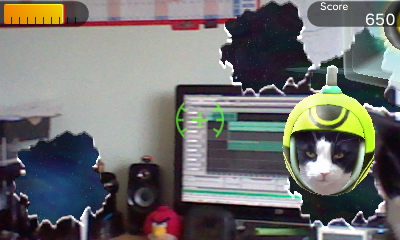
Pete:
I'm now with Nick, who is playing a Face Battle game, and doing something rather odd. Nick, what are you doing?
Nick:
I am trying to aim at the floating faces on the screen. Instead of moving the joystick, you have to move the console to aim where you want it to go.
Pete:
OK, now earlier you were playing the Star Wars Lego game, which makes a lot of use of the 3D as well.
Nick:
Yeah, I was really impressed with the 3D effects on that. It gave the game a different element but it wasn't essential to game play. It didn't make the biggest differences, but it was impressive.
Pete:
From a value-for-money point of view, obviously you've got the iPhone, where you can get a game for let's say a quid, whereas games for this are £35 - £40, with the 3D. Which of the two would you go for?
Nick:
I would choose this, because I think there's a limit to iPlaying games. Obviously, this is a proper console, and I think with a couple of different games, you could quite easily take up a lot of time on a holiday or a trip away.
Pete:
Now I have Katie with me, who's got her hands on the 3DS for the first time. First impressions on the screen, first of all?
Katie:
It's very clear, very clear.
Pete:
Right, now we throw the magic switch, and we put this into 3D. So you should notice a bit of a change there?
Katie:
That makes a big difference. It's very, very clever.
Pete:
OK, now if you just use the little left and right control there to get some of the other applications.
Katie:
Wow!
Pete:
And this is one of my favourites. You've got this weird pencil bouncing around the screen.
Katie:
I think that's amazing. It's really like it's coming out of the page.
Pete:
So what's happened now is we've got a photo of Katie's face on there, and you're physically moving the machine left/right, up and down in front of you, pressing the A button to shoot at yourself with a little hat on. If you look, as you blow holes, you're blowing holes in the back wall there.
Katie:
Wow! - that's so clever, that's amazing!
Pete:
What about the experience of game play?
Katie:
I'm probably one person that doesn't play on these kind of games, but this does attract me quite a lot. It's very different, and I think it's just so clever - there's nothing like it. It's just something else, it's something so different.
Pete:
And have you got a headache yet?
Katie:
I haven't, actually. I thought I probably would, but I definitely haven't, and I'm getting quite into this game.
Pete:
So there you go - that's what three willing victims had to say about the Nintendo 3DS. I should point out there's a couple of important things to bear in mind with the console. The rules that come with it - if you look at the book, there are six pages of health and safety warnings.
Carl:
Superb - so if you get bored of the game, or you run out of power, you can just read that, can't you?

Pete:
Not far off, actually. So as well as the dangers of RSI and holding a games console, and RFI, the interference from the wireless component, there are some specific warnings about the 3D mode. First off, it may cause vision damage to children under six, and it actually includes the ability to disable 3D in the parental controls. You should take a 15 minute break every 30 minutes.
Carl:
God, it's sounding like a work day.
Pete:
And you mustn't use it in a moving vehicle or on a train, because you can get motion sickness.
Carl:
Oh brilliant - so the one reason you buy this for your kids is to keep them entertained on long journeys. That's out.
Pete:
Although to be fair, you can just switch off the 3D mode, and play a 2D game.
Carl:
Yeah, but can you switch off your children?
Pete:
Oh, that'd be lovely, wouldn't it? So there you go, that's our first look at the Nintendo 3DS. Comments?
Carl:
Well, I like it. It's lovely. I'm enjoying Star Wars, as I said. How much?
Pete:
Retail price £220; best price we've found for it, £187. Some pics and links up on our show notes.
Nintendo 3DS Availability
|
Carl:
Fantastic. And where did you buy this one from?
Pete:
Ah yeah - good point. I didn't actually buy this online, which is very unlike me. I actually went to speak to my mate Brian at our local GameStation, and he did me a lovely deal. Cheers, Brian.
Carl:
Brian, you're the best.
Next: Transcript of VistaQuest Disposable Digital Camera Review
Listen to FrequencyCast Show 62 - Nintendo 3DS Review |
More information: