Here is a transcript of the first part of Show 90, our August 2013 show. Here we talk about BT Sport, and ask if you’re ready.
Listen to, or download, FrequencyCast Show 90 (31 mins)
|
Are You Ready for BT Sport?
To start Show 90, we look at the launch of BT Sport, on the 1st of August 2013:
Pete:
Well, hello Kelly.
Kelly:
Hello, Pete.
Pete:
We’re in our nice, air-conditioned studio, but we really want to be outside in the sun, don’t we?
Kelly:
We really do, it’s so lovely out there, and it’s our holiday at the same time. We need to be outside.
Pete:
We’ll see what we can do, but let’s kick off with Foxtrot Charlie number 90.
Kelly:
I don’t understand – what are you on about?
Pete:
Alan Partridge – the Movie is just out, and he’s called it Alpha Papa – Alan Partridge, so we’re today going be Foxtrot Charlie – FrequencyCast.
Kelly:
I see, I see.
Pete:
So what are we covering in FC90 then, Kelly?
Kelly:
Well first, we’re actually going to be covering sport – a lot of listener messages about this one.
Pete:
Indeed – because it’s all change in the month of August. The Premier season starts on 17th August, as all footie fans will know, and this is going to be the first season to use Hawk-eye goal line technology.
Kelly:
I’m very, very excited – I’m actually getting my fancy football league up and ready.
Pete:
Oh, are you really? – are you all excited?
Kelly:
Yep – I really think I’m going to win this year.
Pete:
OK, so for those of you that are into your football, you will obviously know the big news as far as TV’s concerned, which is the launch of BT Sport. The first of August they launched, and we did look at that in some depth back in our June show. So there’s BT Sport 1, BT Sport 2 and ESPN, and on there you will find 38 Barclays Premier League matches, all of the Aviva Premiership rugby, and 30 of the Scottish Premier League games, and of course, these are first time on BT, and a lot of these aren’t on Sky, and that’s what’s caused the confusion for many.
So let’s just have a quick explanation of what’s going on here, so Sky will still be showing the majority of the Barclays Premier matches, but 38 of them will be on BT. So give me a couple of providers there, Kelly.
Kelly:
OK, so for people on Sky, it’s actually free, if you get your broadband from BT, otherwise it will be £12 a month.
Pete:
So Sky customers are fairly sorted. If you’re with BT, you’ll be pleased to know that is free, but you do get a better experience, and high-definition, if you use BT Infinity, which of course is their fibre service, and of course you’ll need to get yourself a BT Vision or a BT YouView box. What about some of the other providers?
Kelly:
Well, it won’t be available on Freeview, Freesat, Virgin or TalkTalk.
Pete:
Top Up TV is the interesting one – this is a bit of a weird service that we’ve covered over the last ten years or so. It used to be a service that offered lots of catch-up TV, and then it really basically switched to just operating Sky Sports and ESPN. Well, as of today, neither Sky Sports or ESPN are operating with Top Up TV, which pretty much means there’s not a lot of point in having Top Up TV any more. If you are with Top Up TV, I would suggest BT is probably the way to go, because you still get a lot of your stuff over Freeview, without the expensive Sky subscription.
Kelly:
It is worth mentioning that there is an excellent deal on BT Sport at the moment. If you do want to get hold of it, then go to frequencycast.co.uk/btsport, and the offer’s there.
Pete:
Now, if you don’t want to get yourself either BT or Sky, there is a nice little loophole that you can use, which is pay-as-you-go access to Sky Sport – that sounds interesting, doesn’t it?
Kelly:
Yeah, that does sound quite good.
Pete:
Yep, and you can access Sky Sports without a subscription on a Roku box, an Xbox 360, on the Android or the iOS operating system, or on a PC or a Mac, so a nice little way of watching matches without a dish or a subscription.
Kelly:
I think I might have to be doing that, then.
Pete:
So hopefully that’s answered everyone’s questions, but if you do have a question, drop us a Facebook message or a tweet, and we’ll try and help you with your sporting questions.
Pete:
Right, now, do you really want to be stuck in here for the rest of the day in the studio, when it’s gorgeous sunny weather outside?

Kelly:
No, I’ve been moaning about it for ages.
Pete:
You have, well, our boss, the guy sitting upstairs in the office, with his large brandy and cigar, has said we can go out and about.
Kelly:
Yes!! – where are we off to?
Pete:
Shall we get in the FrequencyCast car, and see where we find ourselves?
Kelly:
Sounds great – let’s go.
Pete:
Well, as promised, we’ve escaped from the studio, and we’re out and about, aren’t we? – where are we, Kelly?
Kelly:
We have, we’re at your favourite coffee shop.
Pete:
Do you think I spend too much time in coffee shops?
Kelly:
Judging by your Facebook and Twitter, I’m going to say that you spend about, well over 50% of your time here.
Pete:
Hello, can I order a drink, please?
Charlotte:
Hello, Pete – what would you like, your usual?
Pete:
Yeah, a wappuccino would be lovely, thank you.
Charlotte:
And what would you like?
Kelly:
I think I’m going to go for a peppermint tea.
Pete:
A peppermint tea – really?
Kelly:
You always pull that face at me, when I say that – yes, a peppermint tea.
Charlotte:
No problem.

Pete:
A lot of the reason that I like this particular coffee shop is because of the free Wi-Fi. If I log on here, all I have to do, very simply, on the old smartphone here, is I tap Wi-Fi – O2 Wi-Fi comes up, and look at this – this is why it’s so good in here. I’m using the Speedtest.net application, just to see what kind of broadband speed we’re getting in here.
Kelly:
OK, so it’s testing ping?
Pete:
Here we go, in megabits per second …
Kelly:
OK, so it’s going up to the … it’s gone up to the ten now.
Pete:
There you go – ten megabits per second – not bad for a free O2 Wi-Fi connection in a coffee shop, so that’s why I spend a lot of my time in here, it’s because I can get so much work done.
Kelly:
Ah well, I guess that makes sense-ish. I might let you off.
Pete:
Plus this coffee shop happens to have it’s own loyalty application.
Kelly:
What happens with those points?
Pete:
Free coffee.
Kelly:
OK, well that makes sense. It drags you back in again.
Pete:
Oh yes, so there you go – there’s the little application, you can see my points there. So that is seven wappuccinos.
Kelly:
Wappuccinos?
Pete:
Wappaccinos – it’s the FrequencyCast drink of choice. Anyway, the other thing I’m going to talk to you about, now we move away from free coffee applications, the other one I want to mention is BT Cloud. Now, you may be aware, and I think you do use one of these services where you can store files on the net?
Kelly:
Yeah, I use Dropbox generally – I think most people do.
Pete:
The one I use is BT Cloud. The reason I use that is Dropbox – how many gigs does Dropbox give you, can you remember, off the top of your head?
Kelly:
It’s two gigabytes.
Pete:
OK, BT Cloud – 50.
Kelly:
50??
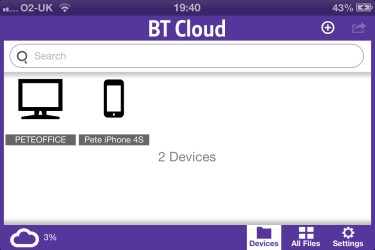
Pete:
The beauty of this is, though, if I fire this up, what you can see here is my two computers at home and my smartphone. What this is doing is backing up my photos from my smartphone to home, and it lets me access my home files when I’m out and about as well, so I can tap on this one – Pete home office – go through my folders, and here, let’s just pick a folder – there’s the FrequencyCast folder. Now, all of these pictures are stored on the cloud free of charge by BT, and I can store 50 gigs’ worth of photos on here.
Kelly:
That is a lot of photos.
Pete:
My poor little smartphone here, that only has eight gig of memory, I can add 50 gig of photos remotely on the cloud. I can carry a heck of a lot more photos, videos and things, and come into a coffee shop, and access them all for free.
Kelly:
Wow – I think that’s quite a good idea.
Pete:
The other reason we’ve come to a coffee shop is to take our award out for a walk, isn’t it?
Kelly:
We have, I’m excited. We’re going to put it on the table and show it off to everybody as they go past.
Pete:
It’s very see-through though, isn’t it?
Kelly:
It is – it’s actually a very, very odd one. I’m going to try and take a few pictures for you guys, but it’s a little bit tricky.
Pete:
Right, another wappuccino?
Kelly:
I’m going to stick with the mint tea, if that’s OK.
Pete:
What’s it taste like?
Kelly:
Mint?
Pete:
Well Kelly, we’re out of the studio – we’re in a restaurant. Do you have your glass of wine handy?
Kelly:
Well, it’s pretty much empty now, I’m afraid, but it’s still close to hand.
Pete:
Go on, then – give us a chink. Cheers!
Kelly:
Cheers!
Pete:
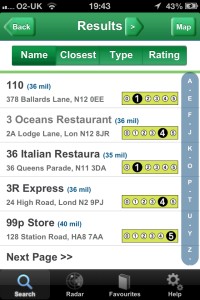
So, the reason we’re doing this is to talk about some of our favourite apps, and this is one I’m going to show you, this little app here. It sounds very dull, but it is my app of the month, as far as being out and about’s concerned – it’s the Food Standards Agency app.
What you do is, you open up the app, and you tap "use my current location", so here we are – that is the restaurant that we’re at, and you can see, we’re actually eating in a five-star restaurant.
Kelly:
I know – look how well you’ve treated me today.
Pete:
And if you scroll down a bit, you see a little place about four doors away – they’ve only got three.
Kelly:
Aah – that’s a shame. It’s a good job we didn’t go there, really.
Pete:
This little free app will give you the rating of the place that you’re eating. It’s obviously not made up from user reviews, like some of the other services. It is actually made up on the official visits by the local authorities.
Kelly:
It’s quite exciting, I like it. I might have to use it myself.
Pete:
And some of the other apps that are worth a look, if you are out and about, the location-based apps that give you money off. Unfortunately, this restaurant doesn’t have them, but a couple of apps I will just point out – one is Yelp, which is a very, very good app – Yelp, it searches for your nearest whatever, and gives you user ratings. Of course, the voucher code apps are definitely worth a go as well, and just looking down my little list of apps, we’ve got MyVoucherCodes, O2 Moments, Moneysupermarket, Vouchercloud, Voucher Codes, and all the various loyalty cards as well, so in a minute, we’ll have a look, and see if we can save a few quid on the bill as well.
Kelly:
Well, that is a lot of voucher codes that you have there – I’m impressed.
Pete:
Now Kelly, you can’t get more out and about than this. Where are we now?
Kelly:
You’ve taken me to the beach.

Pete:
Isn’t it good? – are you going to have a paddle in a minute?
Kelly:
I am – I’m very, very, very excited.
Pete:
So look at the view – we’ve got sea, we’ve got sand, we’ve got a little bit of mud going on, but gorgeous British summer weather.
Kelly:
About time, as well. We have waited, what – two years?
Pete:
Now, one of the reasons that we were able to go today is with the help of a weather application – the BBC weather app. Have you tried that yet?
Kelly:
I haven’t, no.
Pete:
It’s only been out about a month. It’s had a million downloads, and it is actually pretty awesome. Shall we take a look?

Kelly:
Ooh, let’s!
Pete:
Now, this is why it’s so cool – it’s immediately worked out GPS, where we are, and the backdrop changes as to where you are. What is rather nifty is, as you tap on the location, you can see a nice little one-hour breakdown. So there we are – it’s 1700 hours, and gorgeous sun, and 24 degrees.
Kelly:
Perfect – absolutely perfect, although we can kind of tell that ourselves right now.
Pete:
We could, but you can go nice and far forward, so you can see what it will be like at five o’clock in the morning, or tomorrow, or Saturday or Sunday. So for a weather app, it’s a very, very simple and obviously free app. Now, I must admit, I can’t get too excited about weather apps, but it’s not a badly done one, is it?
Kelly:
No, I think it’s quite nice, and it seems relatively easy to use. You just have to hope that the BBC have got their weather correct.
Pete:
This is the one I quite like, though, and I’ve been playing around with – it’s a rather unusual take on it, and it’s kind of, you look at the screen, and you think, why has no-one ever done that before? Have a look at this.

Climate Clock – Available on iTunes
Kelly:
There’s different backgrounds, and it’s a clock face with different clouds, saying temperature, so I’m guessing it’ll be at the different times?
Pete:
Exactly it, so you can look at this, and at the moment you can see 24 there, and throughout the course of the day, each hour of the clock face is showing you what the weather will be like, so it’s a full twelve-hour view of the weather. I just think that’s such a clever idea.
Kelly:
It’s a great visual app.
Pete:
And we’ll put a picture of that up on the website, because I think that’s rather impressive.
Kelly:
Yeah, absolutely.
Pete:
On the subject of weather, one other thing I’m going to just very briefly mention, we had a pretty nasty storm, what – two, three nights ago?
Kelly:
Yeah, it wasn’t horrific, though.
Pete:
Were you not up until three in the morning, with all the thunder?
Kelly:
No, I was watching the lightning at about two, but that’s about as far as it went.
Pete:
Ah, now it’s the lightning that I’m interested in. Just read out that name there for me, Kelly.
Kelly:
Boltek StormTracker detects lightning strikes.
Pete:
There you go. This is fascinating – thanks very much to one of our listeners, Mike, for pointing this out. A lot of amateur weather stations have these lightning detectors, and you can actually see a real-time map of where the lightning is striking within a 300-mile radius. When that storm was forming, you could actually see the lightning moving towards you across the company – absolutely fascinating. But if you’re listening to this, and it is slightly stormy, go and have a look at the website link, and you’ll see real-live lightning strikes, which are called "sferics" apparently – I didn’t know that.
Link: Isle of Sheppey – Boltek StormTracker
Kelly:
I didn’t know that either.
Pete:
OK, well while we are here, and before you get into your sunbathing mode, I very briefly want to talk to you about fitness products. Now, we’ve covered these before. About a year ago, we talked about things like the Fitbit and the Nike FuelBand – do you remember that?
Kelly:
I do, and I used them and liked them quite a lot myself.
Pete:
 Well, as you know, I’m a big fan of Fitbit. A new Fitbit product has been released, something called the Flex, and here is Jess from Fitbit, to tell us more.
Well, as you know, I’m a big fan of Fitbit. A new Fitbit product has been released, something called the Flex, and here is Jess from Fitbit, to tell us more.
Jess: Yeah, the Fitbit Flex does everything that the One and the Ultra does. It tracks your steps, it will track miles travelled, calories burnt, and your active score. It displays your progress via five LED lights. Each LED light is worth 20% of your daily target. It all uploads wirelessly, and by the new Bluetooth Smart, to your smartphone, or your computer.
Pete:
Excellent. Now, it’s quite a stylish device. I have to say, I’ve seen certain products – now obviously, we’re not allowed to mention brand names, like, let’s say, Nike, but they have a similar kind of bracelet to this. Are you jumping on the bandwagon with the Fuel Band here? – or is your product different in any way?
Jess:
The product is very different. It allows you to synch automatically – there’s no forced synch. Again, it will synch with your PC or Windows 8, so you don’t have to have a map, which is what the Fuel Band requires. The Fuel Band is £129.99 as well, whereas the Fitbit Flex is only £79.99, and it covers more fields. It will synch with your computer. It is also obviously waterproof, so you can swim with it, which is a new development.
It will synch with popular apps, so you’re not exclusive just to Fitbit – you can use popular apps like MyFitnessPal, RunKeeper, all that kind of stuff. It comes in a variety of different colours as well – you can get orange, turquoise, navy and black.

Jess from Fitbit
Pete:
Don’t disappoint me – you’re not going to do away with the One, are you? – that’s still very much part of the range?
Jess: The one is definitely part of the range. It’s popular for its display, it’s popular for the fact that it can also count when you go up hills, inclines on treadmills – things like that.
Pete:
So that’s the Fitbit Flex and the Fitbit, and the beauty is, you can just sit there on your smartphone, and keep a track of where you’ve been and what you’ve been up to, and how well you’ve been sleeping, and looking after yourself.
Kelly:
Yeah, absolutely. I think, if you’re trying to get fit this summer, it’s certainly something that’s going to help keep you on track.
Pete:
Now, our friends at Withings have also brought out a rather clever alternative to the Fitbit, and we caught up with Alexis from Withings, although we pronounced the name a little bit wrongly.
Alexis:
It’s W-eye-things, a French company based in Paris.
Pete:
OK, so we call it Withings over here.
Alexis:
Yeah, there’s no official rule, so it’s as you want.
Pete:
Now, we’ve actually talked about some of your products before. You’ve got the wireless scales that are very, very good for anyone that’s trying to lose weight. You just step on them, it takes about 20 seconds to read your weight and send that wirelessly to your server, but you’re here today launching a new set of scales. Just talk me through what we’ve got now.
Alexis:
So it’s actually a premium version of those scales, which feature in addition to the basic weight and BMI measurement, body fat measurement first, and also, and it’s the first time ever for a bathroom scale, heart rate measurement. So you step on it, like you will do with any bathroom scale, and you will get your heart rate measured. We want to help people track their resting heart rate at home, because it’s an indication of their overall fitness level. In addition to this, and it concerns weight through a weight scale, we added air quality sensors into the scale, to make air quality tracking accessible to everyone.
Pete:
Now, hang on a minute – air quality tracking? – this is in your bathroom. Why would you care what the quality of the air was like in your bathroom? – that’s a strange one.
Alexis:
So we actually advise users to put the scale in their bedroom. It’s the room where you spend most of your time at home, so it’s quite interesting to see that check of air quality, and the goal is to help you know when it’s time to open the window, and ventilate your home.
Pete:
How is it doing the heart rate? You’re just putting your bare feet on a set of scales – how on earth can that track your heart rate?
Alexis:
One of the principles is that the heart beat is inducing a change in the weight sensors, so we see an impact on the weight measurement when you stand on the scale, and when your heart beats, and also, in addition to this, we perform electrical measurements, so it’s just running a small electrical signal into the lower part of your body. It’s pain-free, so you don’t feel it at all, but we do get the heart rate measurement out of this two technologies.
Pete:
As Alexis was talking about sending electrical currents up your legs, a little worried look appeared on your face there. Did you like the idea of being electrocuted by your bathroom scales?
Kelly:
No, I mean, I’ve actually accidentally electrocuted myself before, so let alone doing it while stepping on bathroom scales. I seemed a little bit concerned, but you’ve assured me it’s safe.
Pete:
How have you managed to electrocute yourself?
Kelly:
Honestly, I’m just a bit of a klutz. It basically was a faulty plug, and my hand far too close and spread across it.
Pete:
So I have to ask, a set of scales like this – obviously, it’s capturing a whole array of information. You’ve got other products here as well – the blood pressure monitor is one we’ve looked at before. Now, I’ve noticed you’ve got one of these wireless trackers. ()
Alexis:
It has a lot of similarities with the Fitbit device – it’s the same form factor, so you wear the device in your pocket all day. The specific new feature we introduce is heart rate measurements, so it’s the first time ever on an activity monitor, so you just take your device, you put your finger on the device for a few seconds, and it measures your heart rate. In terms of usage, it has like a touchscreen capacity, so we believe it’s a bit more fun and convenient to use on a daily basis.
Pete:
And while we’re talking fitness products, we have to mention this one – the Tinke. Do you remember the Tinke?
Kelly:
Yes, I do.
Pete:
Now, we tried this at Gadget Show Live. It’s a little plug in for your smartphone, and you put your thumb on it, and it does your oxygen level, which is all very unusual. We caught up with one of the team at Zensorium to find out more.

Tinke Health Tracker from Zensorium
Cindi:
Hi, I’m Cindi. I’m from Zensorium, and our product here is called Tinke.
Pete:
And it’s a cute little blue thingy that plugs into the bottom of an iPhone. Is this only for iPhone at the moment?
Cindi:
At the moment, yes, but we are developing an Android version, so that should be out same time later this year.
Pete:
Kelly’s just tapped in her age. It’s plugged into the bottom, and she’s now putting her thumb on a little sensor. Can you feel anything there, Kelly?
Kelly:
I can’t really feel anything. I’m watching the screen go up and down about my thumb pressure.
Cindi:
OK, so what we have over here, it’s optical sensors, so we have the red light and the infra-red light, which goes through your thumb, and depending on how much blood volume you have in there, you absorb the light at a different rate. Based on that, we actually get your blood volume changes, and from there we have an algorithm that can measure your heart rate, your breathing rate and also your oxygen levels in your bloodstream.

Tinke Health Tracker from Zensorium
Pete:
What’s this telling us about our Kelly then, here?
Cindi:
Her breathing rate is eight breaths per minute, which is very low – it’s good actually. Then we have a heart rate, which is at 69 beats per minute – again, it’s pretty good. The oxygen level here is 100%, which is very good.
Pete:
OK, I’m going to have a go, and see if I can beat your score. So let me get my right – I put my thumb on the panel there.
Kelly:
You do realise, though, you’re never ever going to beat my score?
Pete:
I don’t know – I’m quite fit, you know.
Kelly:
I think you might be pushing it a little bit there. So, let’s see how Pete did. Come on then – how did you do? Did you beat me?
Pete:
Well, no unfortunately. My oxygen level’s low – 96%, and you said 95 was the lowest, is that right?
Cindi:
About that.
Kelly:
I think that means I’ve well and truly beaten you. You’re not fit, are you?
Pete:
And Kelly, if I may say so, you’re very fit.
Kelly:
Thank you very much!
Pete:
Now, as you know, Kelly, a couple of shows ago, we talked about the TV devices that plug into your telly – those Android sticks? We got lots of good feedback and questions on that, didn’t we?
Kelly:
Yes, we did. I think it’s a fantastic product.
Pete:
A new thing is out – it’s a little widget. We haven’t got one yet, because they’re so new and hot. The Google ChromeCast –

Kelly:
Go on – enlighten me.
Pete:
It’s going to be great. It’s a little plug in – HDMI socket on it, it plugs into your telly, and it will give you YouTube, Netflix, and access to some of the other Google services. You can plug it in, take control of it from your tablet, or from your smartphone, and basically you get Google TV, video and stuff on your telly, for an amazing price.
Kelly:
Go on.
Pete:
$35, which is £24.
Kelly:
Is that it?
Pete:
That’s it. Just out in the US, they’re not out over here yet, but they are coming soon, and it’s basically Google’s attempts to get onto your telly very, very cheaply. When it hits the UK, we’ll be there covering it here on FrequencyCast.
Talking of fitness, I know you go out running occasionally, don’t you?
Kelly:
I do. I love my running.
Pete:
I’m not a runner, as you know, but I do healthy walks. I do speed walks, and we talks about Run, Zombies, Run! – do you remember that, the zombie thing?
Kelly:
Yes, I do indeed.
Pete:
Zombies 2 is out, so there’s a whole new mission, so you can do your walking and your running while being chased by audio zombies on your iPod, or your Android phone – very, very good, and I’m doing it.
Kelly:
Well, if you ever needed encouragement to run quicker, that would certainly be it.
Pete:
Talking of zombies, have you seen The World’s End yet?
Kelly:
I haven’t, no, but I hear you have?
Pete:
It’s awesome – you really need to go and see it. Simon Pegg and Nick Frost, and The Cornettos – definitely worth it. I’m talking of Cornettos, there’s an ice-cream shop over there – what do you reckon?
Kelly:
Oh, let’s go!
Listen to FrequencyCast Show 60 – Tablet Computing Explored
|
More information: