Conserving energy at home and being a little greener is a hot topic. In Show 45, we reviewed probably the best meter on the market, the Envi CC128 from Current Cost.
On this page, you’ll find a link to the show and a full transcript.
|
Listen to FrequencyCast Show 45 – Current Cost Envi Reviewed
|

Transcript of FrequencyCast’s Update – Current Cost Envi:
In show 45, we looked at the Envi CC128 electricity meter. Have a listen, or read our transcript:
Pete:
I’ve got a thing that goes (snap).
Carl:
It’s got the power.
Pete:
Mmm. Describe that for our lovely listeners.

Carl:
Well, it looks like a – it’s kind of like a wheel clamp, isn’t it? I don’t know, it’s a huge clamping thing, it’s a red thing – how would you describe this? Well, it looks a bit like a jump lead crocodile clip really, doesn’t it? It’s a huge clampy thing that’s got a red bit on it, is this good for time machines?
Pete:
And it’s attached by a wire to a fairly hefty black box, with a little red flashing light.
Carl:
Yes, but the wire is like a telephone wire, isn’t it? So it’s a big clamp with a telephone wire attached to a box which looks like it should be on a house alarm.
Pete:
Hmm, that’s pretty close. So what this actually is, and we covered these a while ago, power meters that clamp round your electricity supply and let you see how much juice you’re using.
Carl:
I remember these well, yes – so why are we looking at one again?
Pete:
 So this is the transmitter box, this bit plugs around your main supply, and then wirelessly transmits, and the reason I’m going to mention this now is we need our producer to run off and find the incoming power box for the studio, and clamp this over the studio feeds so we can see how much power we’re using.
So this is the transmitter box, this bit plugs around your main supply, and then wirelessly transmits, and the reason I’m going to mention this now is we need our producer to run off and find the incoming power box for the studio, and clamp this over the studio feeds so we can see how much power we’re using.
PAUSE
Pete:
So our producer has now clamped the magic gadget over the power supply connected to our electricity meter, and here we have the unit – this is called a Current Cost, and the reason we’re mentioning this is, a few shows ago we talked about the Efergy Meter, which is this little tiny one here. Now this one here is bigger, this is the Current Cost, this is a little bit bigger.
Carl:
Bit plasticky, isn’t it?
Pete:
Oh, I don’t know, I think it’s rather nice actually, the other one’s quite plasticky as well. So this is one of these power devices, and basically it gets a signal wirelessly from the unit that’s clamped over our power supply, and it’s giving us this real time display, so here we can see at the moment we are consuming 1.13 kilowatts, which if we did that over the whole month would be £80 a month. Nice little icons here, so this is connected, this is getting a signal, this has got all the rates set in, and basically this is rather handy. The Efergy meter that we reviewed once before was just showing you your current consumption, whereas this actually gives you over the last seven days, over the last 30 days, and also whether you’re a heavy user during the day, or in the evening or overnight. So there’s these three little on screen bar graphs, which are quite nice.
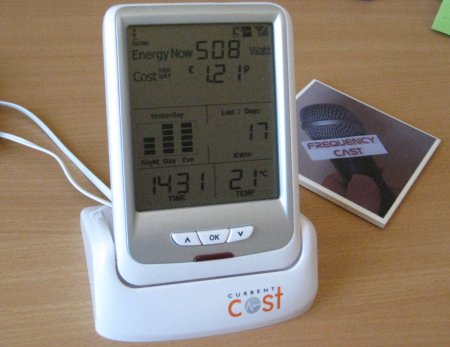
Carl:
This is a really nice feature actually, because you can really monitor when you’re spending money on your electricity bill, I do like it, as well as that, despite the fact I said it looks plastic and whatever, it doesn’t look cheap, it is just looking like plastic, but it’s got a lovely big screen and display, and it’s actually quite a sleek looking device. I must admit, also it’s got more functions, it looks just like a digital clock, and it also tells you the temperature, which is also a nice little detail. I like the way that it scrolls between information, it shows you how much it’s going to cost you over a period of time, so it goes from a day to a week to a month. It’s only got three feature buttons, it’s got an ‘up’, it’s got an ‘OK’ and it’s got a ‘down’, which is quite simple to use, and a little red flashing light, which just tells you it’s active, I guess.
Pete:
OK, just press the up arrow.
Carl:
OK.
Pete:
Now, you see, you’ve got a blank screen here, this is a feature that we’re not actually currently using on here, but what you can do is, you can get these magic little plugs that plug into the wall socket, and you plug equipment into them, and they transmit individual information about each particular device, so let’s say you’ve got your kettle, you could plug your kettle into one of these adapter plugs, and the adapter plug will tell this unit how much your kettle has consumed over the last x number of days.
Carl:
That’s actually quite handy, and especially if you’ve got a house share, because if you’ve got a house share, you can actually put one in each room, or one on every power supply in each room, and then you can actually monitor which members of the house are using more electricity.
Pete:
It is really handy, this thing will hold ten different devices, so it’s more for things like, you can work out how much your Sky box consumes over a month, or how much your microwave or your kettle use, and you can actually decide which devices are draining a lot of power. Obviously things like a PC and a printer are things that you tend to have on quite a lot or in standby quite a lot, so having these special plugs, and this box here that will monitor ten different devices, really puts it over and above something like the Efergy.
Carl:
Fantastic.
Pete:
One odd thing about it is, the Efergy here, it’s powered by a couple of AAA batteries, whereas this thing here has to be plugged into the mains, which vaguely felt a bit self-defeating? – trying to save energy, and you have to plug something in to monitor your energy, but it is only consuming one watt, so it’s not too bad.
Carl:
About a pound a year, which is actually cheaper than the amount of batteries you’d get through, I’m sure.
Pete:
That’s very probably true, absolutely. So how much do you think this is?
Carl:
£213.
Pete:
£40.
Carl:
A little bit cheaper than I anticipated.
Pete:
Well, there you go. There’s a device called the Wattson, which is a rather powerful one of these, it’s up in the hundred mark, but this thing, it does a lot more than the Wattson, and it’s only £40. The really good news though is there are three ways of getting it for free, Sky are offering one of these to their customers if you switch to their phone and broadband service, and also if you go with the suppliers E.ON, Scottish and Southern Electricity, you can on certain tariffs get this for free. I would say go to our show notes, we will have links to the ways you can get this for absolutely zippo.
|
Here’s how to get an Envi meter:
We’ve also seen this available with Southern Electric and as an offer for Sky Digital subscribers, but we can’t find any links. |
Carl:
Fantastic, that’s www.frequencycast.co.uk – get there now.
Pete:
One other thing to mention is, if you look on the back, you see there’s a little socket – you would think that is an Ethernet socket, actually it isn’t, it’s a serial socket, and with the addition of a little lead that you can buy for about £8, you can hook this up to your PC, and then stream all the data off in real time onto your PC, or upload it to the net.
Carl:
Wow! Very handy. Now what would you do that for?
Pete:
Some nice little utilities here, so if actually go to the Current Cost website, the makers of this device, you can see here there’s five programs that you can download and install to your PC, so this one gives you sort of an overtime graph of what’s going on.
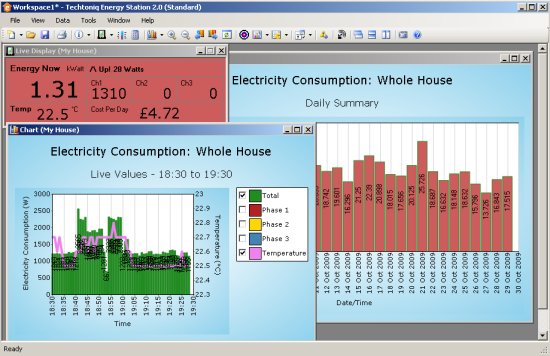
Carl:
And what program’s that?
Pete:
This is one called "Current Cost GUI".
Carl:
I like that one, it’s got orange on the screen.
Pete:
You do like your orange, don’t you? And you can actually publish this, there’s a service called Pachube.com, which lets you share information about how much power you’re consuming with your friends and with other net users, which is really quite good.
Carl:
That’s very good for the eco warriors.
Pete:
So that’s the Envi CC128 from Current Cost. It costs around £40, or in some cases you can get it for free. It’s the best power meter we’ve found, and of course, it’s green, not orange.
|
Current Cost Envi Availability
|
|
Listen to FrequencyCast Show 45 to hear our review
|
More Transcripts from Show 45:
More information:
- Energy Meters Compared
- How Many Watts? – Find our how much power your gadgets use
 Current Cost Envi Availability
Current Cost Envi Availability