Fitbit, the Hi-tech Fitness Gadget Reviewed
We review the Fitbit Activity Tracker, a pocket-sized fitness solution that's so much more than a simple pedometer. Use tech to try to get in shape, track your sleep, and get encouragement to help you live a more healthy lifestyle.
What the heck is Fitbit?
 If you're ever tried shed a few pounds or to get in shape, you'll know that you'll need all the help you can get, and two of the FrequencyCast team have been seeing great results, thanks to the little fitness gadget we're reviewing here - the Fitbit.
If you're ever tried shed a few pounds or to get in shape, you'll know that you'll need all the help you can get, and two of the FrequencyCast team have been seeing great results, thanks to the little fitness gadget we're reviewing here - the Fitbit.
At first glance, you may think this is a pedometer, and our regular listeners will know that we've covered these in the past - including our previous favourite, the Fitbug. We have to say, the Fitbit is by far the best solution we've ever seen, and it's currently our favourite gadget.
By carrying this around or clipping it to your clothes, you can monitor how active you are, how many stairs you've climbed,and how well you sleep.
UPDATE: A new tracker, the Fitbit One is now available, as well as a budget Fitbit Zip. See: Original Fitbit on Amazon ; Fitbit One on Amazon ; Fitbit Zip on Amazon |
We'd encourage you to have a listen to our review from show 72's Fitness Products round-up, but in summary, here's what the Fitbit offers:
- A small device that sits in your pocket, clamps on your belt or attaches to your clothing
- The Fitbit tracks your activity - not just steps, but intensity and altitude, so it counts how many flights of stairs you climb
- Monitors your sleep - how well you've slept and how often you wake in the night
- Wireless sync to your computer - no manual docking needed
- Get data on your PC, Mac, or smartphone
- Targets, encouragements, and lots and lots of stats
Fitbit Audio Review
 The Fitbit was featured on Channel 5's Gadget Show in 2012 (some months after we'd reviewed it!), and we caught up with presenter Pollyanna Woodward to find out her views on wearable fitness trackers.
The Fitbit was featured on Channel 5's Gadget Show in 2012 (some months after we'd reviewed it!), and we caught up with presenter Pollyanna Woodward to find out her views on wearable fitness trackers.
We also spoke to Gareth Jones, who is the General Manager for Fitbit in Europe, to find out more about the benefits of being tracked with a Fitbit.
We've complied a special report including our audio review of the Fitbit from Show 72, our interview with Pollyanna Woodward, and our chat with the boss of Fitbit. It's available now in our free audio special report:
Fitbit Review: Full hands-on look, plus an interview with Gareth from Fitbit (15 mins) |
Your Fitbit Statistics
As you carry your Fitbit around with you, it captures your activity constantly. You even sleep with it (in the free armband), and it records stats on your snoozes. Getting stats on your progress, graphs of how close you're getting to your target, and awards badges for activities really helps to motivate, and you can share your data with friends via a leaderboard, Facebook and Twitter.

You are set a daily target, and you can decide how aggressive your fitness routine is - then work towards daily calorie, steps, stairs and activity levels, and check your progress in near real-time.
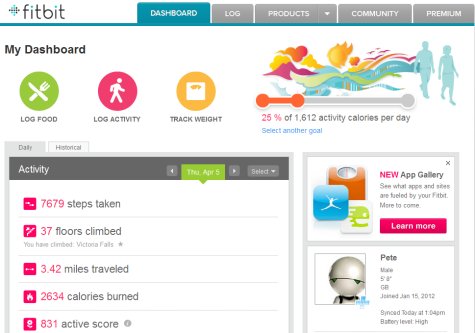
The sleep monitoring is fascinating. You slip the Fitbit in the supplied armband, and turn on the timer. When you wake, turn off the timer, and see what kind of night you've had. Agreed, it's not too helpful as far as your fitness regime is concerned, but if you're not getting a decent night;s sleep - health suffers, and it's interesting to see how much to toss, turn and sleepwalk in the night!
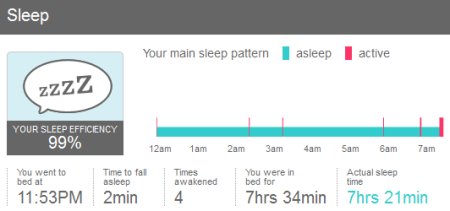
Fitbit iPhone App
Being able to enter your activities and food on the move is vital, and there's a great free app for iPhone and Android smartphones that makes data entry a doddle.
 |
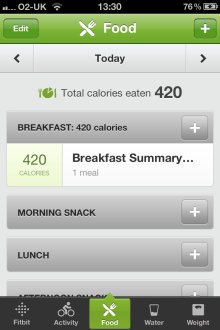 |
If you're planning to use a smartphone with the Fitbit, we'd strongly recommend you get the free MyFitnessPal app, as the two apps exchange data, and the food entry on the MyFitnessPal app is much better than on the Fitbit app. MyFitnessPal includes a decent UK database of food, and also gets the nutritional information from a product by using a barcode scanner.
The Fitbit Tracker
The Fitbit itself is nifty. Not more than an inch or so long, it's like a peg, so it can hook over clothes or a belt. It transmits its data wirelessly to a dongle connected to your computer, and needs to be charged once or twice a week. The Fitbit has one button, which lets you see steps, activity level, calories burnt and how many flights of stairs you've climbed. It's a doddle to use, and as long as you waft past your computer now and again, you can pretty much forget you're using it.

Fitbit Summary
We're struggling to find fault with the Fitbit, especially when it's used in conjunction with services like MyFitnessPal, and the wireless Withings scales we reviewed in Show 72. Only possible nice-to-have is mobile sync, as at the moment, the Fitbit syncs using a wireless dongle plugged into your computer, as opposed to direct to your smartphone. This means that if you're out of range of your computer, you can only check progress on the Fitbit screen, not on your device.
Seriously - If you need the motivation to lose weight, and want a hassle-free way of getting useful data on your progress - there's no better solution. Just get one!
|

The Fitbit stand at Gadget Show Live Xmas 2012
Related Links:
- Fitness Products Transcript
- Fitbug Review
- Zombies, Run - Fitness Running App
 The Fitbit is available for a one off fee (no subscription), from Amazon.
The Fitbit is available for a one off fee (no subscription), from Amazon. Buy Fitbit
Buy Fitbit