Wireless Fitness Products Reviewed
Anyone who's tried to shed a few pounds knows it's an uphill struggle. We look at some wireless tech designed to help get you into shape. Here's our look at some top fitness gadgets and apps.
Listen to FrequencyCast's Extended Review of Fitness Products (21 mins) |
Hands-on with Wireless Fitness Tech:
Here's a transcript of our review of the latest health and fitness gadgets, from Show 72
Carl:
So it's Focus time now, and it says here, fitness. Enlighten me, Pete - I'm not too sure about how to be fit.
Pete:
Well, it's that time of year when many of us give thought to getting into shape. Maybe you and I could do with a bit of that.
Carl:
Well, I like to give it thought, but that's enough for me.
Pete:
And in the past, as you will remember, we've reviewed a fair number of fitness gadgets.
Carl:
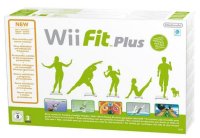 Oh, yes! - I had a lot of fun with the Wii Fit, that was the skiing one, wasn't it? - where you balance on one leg, and it jolts your body. I like to jolt my body from time to time.
Oh, yes! - I had a lot of fun with the Wii Fit, that was the skiing one, wasn't it? - where you balance on one leg, and it jolts your body. I like to jolt my body from time to time.
Pete:
And funnily enough, I'm going to play you a little clip of Carl on the Wii Fit in just a moment.
Carl:
As neither Pete or I are serious fit nuts, we got a little help from someone considerably fitter, and she is.
Sarah:
I'm Sarah from the FrequencyCast team.
Pete:
So Sarah, we've used you in the past as a little bit of a guinea pig, running round on our little hamster wheel doing some tests for other fitness products, haven't we?
Sarah:
Yes, you have.
Pete:
Now, what have we done? We've done the Wii Fit - we did that back in show 29. Do you remember you playing around with that Wii Fit board?
Sarah:
Yes, and I still sometimes use it.
Pete:
And here's just a little clip, from back in show 29.
So this is now going to report on your centre of gravity, so whether you sway to the left or the right ... a little bit off to the right there, but not too bad.

"When walking, swing your arms firmly. Move from the hip" ... okay, here we go.
Wii Fit:
"Oh, no!"
Carl:
A beast, what's a beast? What's a beast? Who's a beast?
Pete:
After that, we looked at another product, which is this little thing that you had to put in your pocket, called Walk With Me - does that ring any bells?
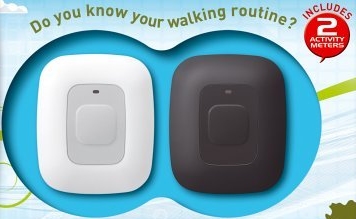
Sarah:
Oh wow - that's going back some. I remember having to carry that little white thing in my pocket.
Pete:
And there's a little picture of you on our Nintendo 3DS.
Sarah:
Ooh - I haven't checked in for 804 days, oh dear!
Pete:
Why did you stop using the Nintendo one?
Sarah:
I think what really got to me was actually having to remember, at the end of every day, to sync them up, and work out how much I'd done, and how much I didn't, and you used to have to play these silly games as well, every now and again.
Pete:
Right, then we had this little chap here.
Sarah:
 Oh, the good old Fitbug - I definitely remember this one. I carried that around for quite a while, and did remember to sync it up to my laptop every now and again.
Oh, the good old Fitbug - I definitely remember this one. I carried that around for quite a while, and did remember to sync it up to my laptop every now and again.
Pete:
Okay, so when we look back at this thing, this is a, what's that - about three inches wide, a little beastie that used to just either sit in your pocket, or you could have a clip to clip it onto your belt. It's basically a pedometer, but the clever bit was on the end here, where you flicked the little thingy open, and there was a USB socket, so you could plug it into your PC and it would automatically download your stats onto a website. Do you still use that one?
Sarah:
I don't, more so because of the interface of, once you've got onto the website, it was pretty clunky. You could log a lot of your activities. What I always used to love to do on a Sunday night, after two hours' worth of ironing, was log that, because it used to show that I'd burnt loads of calories. I never thought it was that great, but I'm sure there are a lot of people out there that may have got something out of it, but it wasn't for me.

The Fitbug Activity Screen www.fitbug.com (Fitbug Review)
Pete:
Did you say ironing there?
Sarah:
Yes, ironing.
Pete:
Do you fancy doing some for me?
Sarah:
No, thank you very much!
Pete:
It's worth a try. Now, we gave you, about a week ago, something new to try. Now, just show me your little gadget there, please?
Sarah:
The only way I can describe it is, it probably looks like a two inch peg, but without the arms at the top. It clips over your belt, and basically it's a really nifty bit of kit.

Fitbit Fitness Tracker from Amazon
Pete:
Now, it's got this little button here. If you press that, the whole display lights up. The Fitbug had this rather clunky old LCD display on it, whereas this is actually quite a subtle blue display. Just press the old button there for me.
Sarah:
The first thing it does is, it tells you your steps.
Pete:
 Oh, it said, "Hello, Sarah" - oh, that's cool, I like that! It says, in blue, "Hello, Sarah". Then you've got your step count - okay, so you've done a lot of steps today.
Oh, it said, "Hello, Sarah" - oh, that's cool, I like that! It says, in blue, "Hello, Sarah". Then you've got your step count - okay, so you've done a lot of steps today.
Sarah:
And then if you keep pressing it, it will scroll through your different goals.
Pete:
Okay, just talk me through what we've got there, so we've got the step count there. What's the next one?
Sarah:
The next one is actually how far you've been.
Pete:
You've been nine miles today - where have you been?
Sarah:
I did do a little run, and a walk at lunchtime, and walking round the office, it soon clocks it up.
Pete:
Okay, you've got one with a little fire symbol there.
Sarah:
That's how many calories I've burnt today. That's really useful. Then after that one, it's got little stairs, and actually counts how many stairs you go up.
Pete:
So hang on - you've climbed 35 flights of stairs today?
Sarah:
Yeah.
Pete:
If I remember, you were showing me the website earlier, and it said how many flights of stairs you'd climbed, and it was something like, you've climbed Big Ben today.
Sarah:
Yes, it gives you these little quips about how far you've climbed, if you've done a lot during the day, but I'm really pleased, because it gives you little badges, and I actually hit my 50 target yesterday, so I actually climbed 50 sets of stairs yesterday.
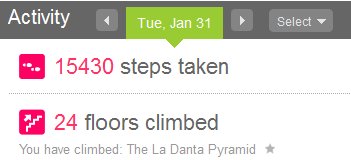
Pete:
This is clearly more than a pedometer, because you've this little thing as well. Just show me what it does, first of all?
Sarah:
Well, this goes round your wrist. It's got a little hole for your Fitbit to go into, and it tracks your sleep.
Pete:
So you put this round your wrist, and you go to bed, and it tracks how far you've walked when you're asleep?
Sarah:
 No, it tracks your movement. So basically, if you get up in the night, if you're disturbed, or even if you just have that restless sleep, when you're in your deep dreams and you're thrashing all over the place, it tracks how much you sleep.
No, it tracks your movement. So basically, if you get up in the night, if you're disturbed, or even if you just have that restless sleep, when you're in your deep dreams and you're thrashing all over the place, it tracks how much you sleep.
Pete:
Okay, well we'll have a look at that in a second, because we can go onto your website and see what kind of progress you've been making there. How do you actually go about getting the data from this little buggy, clippy thing onto the website, then?
Sarah:
Well, this is the really clever thing. It works wirelessly - it automatically uploads it via your internet connection, and what's even more important is that it sends it to an iPhone app, so wherever you are, you can check on your progress. But obviously, you do have to be in range of your docking station for it to sync.
Pete:
So I did a little bit of a play with it, because I was pretty amazed by this tech, and what it seems is, you put the docking station into your PC via USB, and this has a little Bluetooth transmitter. So effectively, what you're saying here is, there's no physical docking. You don't have to remember to dock it?
Carl:
That is correct. The only thing you do have to remember to do is, probably about once a week, is just dock it for an hour to charge its battery.
Pete:
Okay, so we've just moved onto the laptop, and I can see you're logged into the Fitbit site here. What I can see is, you've got a dashboard, and a big log food, log activity, track weight. Now, what I've got here is something that goes from twelve midnight to twelve midnight, so this presumably is your day, is it?
Sarah:
This is taking the information from the Fitbit, and just plotting how active I am. It gives you colours for obviously the different activities you're doing.
Pete:
Right, just keep on scrolling down for me. Sleep, now this is the fascinating one, so looking at this, it's got your sleep times here. So you went to bed at eleven, and you were up bright and early, about eight o'clock in the morning you were up and about. So this is actually showing how long you were asleep, and there's a blue line, but there's lots of red lines through it.
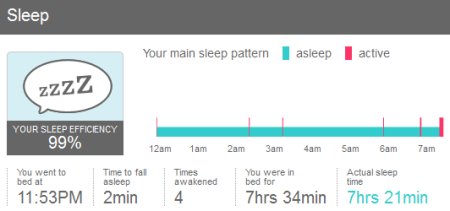
Sarah:
Well, the red line actually show where I was active in my sleep.
Pete:
So it says here, your sleep efficiency 96%. You were awoken ten times, and it took you two minutes to fall asleep.
Sarah:
There was one night this week where I didn't sleep as well as it suggested I did, and because obviously I was in bed, and I was still, it didn't actually show me as being awake. So it's not perfect.
Pete:
I kind of get the feeling this is actually quite clever, because it does actually seem to motivate you. It's giving you encouragement and badges and suggestions.
Sarah:
Yes, it is motivating me more, and I think it's easier to look at a phone and just see where you are with your calorie intake against your activity, rather than actually logging onto a website.
Pete:
Just a quick aside, when you're out running, do you take this with you, or do you use any other software?
Sarah:
 I use RunKeeper, which I've used for a very long time, probably about a year now, and I do find that's great for logging my runs, and keeping me on target with what I'm trying to achieve with my runs.
I use RunKeeper, which I've used for a very long time, probably about a year now, and I do find that's great for logging my runs, and keeping me on target with what I'm trying to achieve with my runs.
Pete:
So I'm assuming you have to have the iPhone stuck on your arm, is that right?
Sarah:
Yes, I have to have it stuck on my arm, and it does, it gives you a little map of the route that you've done; also your breakdown of times between kilometres.
Pete:
So I can see the little red line and the dot, so that's where you ran. Oh, I see - one, two, three, four kilometres, so you can see - right, oh brilliant. That's presumably your activity, that one, is it?
Sarah:
This one is a little bar graph, and it actually shows your speed that you were doing at that moment. So as you can see, that one I was doing 10.97 kilometres an hour, but this little low one here, I was only doing 8.79 - must have been going up a hill.
Pete:
Or you stopped at McDonald's for a quick cheeseburger?
Sarah:
I don't think so!
Pete:
Worth asking! Now, I've done a little bit of, trying to get myself in shape and exercise and the like. The one thing that was really tedious for me was logging the calories, and Fitbug was really tedious for that, because it didn't have a UK database of items. With Fitbit, is that any easier? Have they managed to get over that kind of stuff yet?
Sarah:
![]() Well actually, Fitbit's database is very American-heavy. However, there is another app out there called MyFitnessPal, but what's more important is, it has a scanner.
Well actually, Fitbit's database is very American-heavy. However, there is another app out there called MyFitnessPal, but what's more important is, it has a scanner.
Pete:
For a start, this MyFitness app, does it have a UK database, or a US database?
Sarah:
It has a UK database, which is extremely good. You'll find a lot of the main supermarkets are in there with their food products.
Pete:
Here's a product, now I wouldn't say that, in the FrequencyCast office, we're a healthy lot, and this is a bag of crisps, okay? - my favourite, salt'n'vinegar. Now, assuming you've just eaten this packet of crisps, how would you log this?
Sarah:
So if I press the add button, it gives you a range of what you'd like to add. So let's say, this a snack - I'm going to add a snack, and it does actually give you a search bar which means you can type something in and look for it manually. But what's really good is, it has this little scan button, and if I press it, it changes the screen.
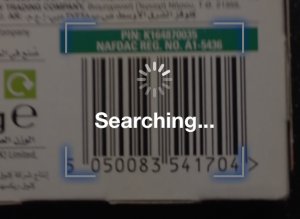
Pete:
Oh, it's done it already - scan a barcode, baked, salt'n'vinegar crisps, 25 grams.
Sarah:
Which is great, so if you're using a cooking sauce, you can just scan it, you don't have to faff about putting the different proteins in and the carbohydrates and stuff like that. It's just excellent, it's really, really, really good. I use it all the time.
Pete:
Now, I have actually played around with this, MyFitnessPal app. The beauty of this is, it has an API (getting all technical here), that links into the Fitbit site, so you could use this app, even though it's not part of Fitbit, and it shares the data with Fitbit. So whatever information you put in this one is shared with Fitbit, and vice-versa. That is actually really seamless, and I'm now looking at Fitbit, and I can see in your incoming food for the day, you've eaten a bag of crisps. That's not going to help your calorie counting, is it?
Sarah:
No, there's an extra run for me.
Pete:
Okay, just a few other things here on the Fitbit interface, so we've got the food, we've got the activities, we've got the sleep. There's also heart, BP and glucose. Is it right you can get a heart rate monitor for this as well?
Sarah:
You can get a heart rate monitor. I haven't really gone down that road, so I don't know too much about it, but there is one out there that automatically syncs with the website too.
Pete:
Brilliant, so it really does do all sorts of clever things, doesn't it? There's also an app gallery here. If I click on that, I can see that the data can be shared with MyFitnessPal, Microsoft, HealthVault, Foursquare - okay, nice for check ins and stuff, and you can put tickers and things up on your website and Facebook - is that right as well?
Sarah:
That's right, that means you can share your progress with all your friends.
Pete:
Now, if I remember, the tedious bit, when you're looking at keeping a track of fitness, is entering your weight every day. Now, I can see here you've got a weight tab. I know it's terribly rude to ask about a woman's weight, but let me just go into this. Right, so I can see your weight over the last eight days, I think that is. So I'm assuming you have to still go and stand on a set of scales, and then write it down every day and add your weight manually?
Sarah:
Ah - that's where it's clever. I have this nifty pair of scales which I can stand on. They send their data wirelessly, and I don't have to upload them manually, because they automatically go into their app, and automatically then share the data with my Fitbit.

Withings Wi-Fi Scales from Amazon
Pete:
So obviously me and Carl don't need this kind of technology, because we're so young and fit - is that fair?
Sarah:
I'm not sure that's fair. I think you need to get one tomorrow, and get on with it quickly and lose a few pounds.
Pete:
We've given you a little recorder, and unfortunately we're not allowed into your bathroom to check you're weighing yourself fairly and accurately, so we gave you a tape recorder, and this is what you came up with.
Sarah:
The FrequencyCast team has let me home with one of their recorders. They did want to come with me, but I wasn't sure I wanted them in my bathroom at home. So here I am, just about to weigh myself on my lovely Withings scales. I'm stepping on the scales, and it's automatically looking at my weight. It automatically knows it's me by my weight, and comes up with an ID, which says SAR for Sarah. It's now telling me my weight, my body mass and my fat, and that automatically will then sync to my Fitbit account.

Pete:
There you go - we've looked at a whole bunch of fitness applications, and you're on target to lose your weight before your summer holiday, is that fair?
Sarah:
Yep, the beach will see my bikini.
Pete:
But we won't?
Sarah:
No, definitely not!
Carl:
So we won't be putting any bikini shots of her on the website, then?
Pete:
Sadly not, but there will be some links to all the products and the apps that we've just been talking about, plus a longer version of that feature, up on our website. Look for the shownotes for show number 72.
Transcript Continues: Netflix UK Review
Listen to FrequencyCast's Extended Review of Fitness Products (21 mins) |
More information:
- FrequencyCast Show 72
- Health Check Tech
- Fitbit UK Product Review
- Our Fitbug Review
- Zombies, Run! Fitness app
- Nintendo Walk With Me Review
- Movband Fitness Band - Gadget Show Live