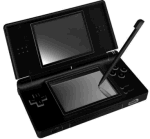| NEWS |
This show's news section covered the following stories:
 ITV goes VoD - ITV has announced that it's about to launch its web-based Video on Demand service. This will allow you to watch ITV shows that you've missed in the last 30 days from your PC, and unlike other video on demand services, it's streaming video, so you won't have to wait for a download. Channel 4, Five and Sky are already offering VoD, and the BBC are launching their iPlayer later this year. ITV's service will be free, unlike 4oD's pay-per-view model, and ITV's service will be funded by adverts. For more, see our On Demand page. ITV goes VoD - ITV has announced that it's about to launch its web-based Video on Demand service. This will allow you to watch ITV shows that you've missed in the last 30 days from your PC, and unlike other video on demand services, it's streaming video, so you won't have to wait for a download. Channel 4, Five and Sky are already offering VoD, and the BBC are launching their iPlayer later this year. ITV's service will be free, unlike 4oD's pay-per-view model, and ITV's service will be funded by adverts. For more, see our On Demand page.
- Digital Switch news: In some parts of the UK, the Digital TV Switchover is getting close. The first place to see the Switch take effect is Whitehaven, Cumbria, where analogue telly goes off this October. In May, the people of that area started seeing messages popping up over their programming stating "If you are not ready to receive digital TV by October 17 you'll start losing your channels". If we have any listeners from Cumbria, we'd love to hear your thoughts - give our podline a bell on 020 8133 4567.
- Freesat next year. The BBC and ITV have confirmed that this joint venture will go live by "spring 2008" offering subscription-free access to their programmes, aimed at those that aren't served by Freeview. We'll have more on this service nearer to the time of launch.
 Virgin Media Losses: Figures out in May showed that Virgin Media lost almost 47,000 customers in the first quarter of 2007, posting an operating loss of £15.3m following the rebranding from ntl and Telewest. In March, Virgin's cable service dropped Sky channels from their lineup, including Sky One, after high-profile disagreements between Virgin and Sky. Virgin Media Losses: Figures out in May showed that Virgin Media lost almost 47,000 customers in the first quarter of 2007, posting an operating loss of £15.3m following the rebranding from ntl and Telewest. In March, Virgin's cable service dropped Sky channels from their lineup, including Sky One, after high-profile disagreements between Virgin and Sky.
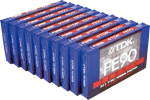 Bye Bye Audio Cassettes: The days of the cassette tape are officially doomed. UK retailer Currys has sounded the death knell for the C60 and C90 cassette, stating that cassette decks will disappear from their range of audio equipment entirely within 18 months. Forget video killed the radio star, iPod has killed the audio tape.
If you still want any blank cassettes, Maplin. You may want to consider getting a Plusdeck to convert cassettes to MP3 - more on our Plusdeck page. Bye Bye Audio Cassettes: The days of the cassette tape are officially doomed. UK retailer Currys has sounded the death knell for the C60 and C90 cassette, stating that cassette decks will disappear from their range of audio equipment entirely within 18 months. Forget video killed the radio star, iPod has killed the audio tape.
If you still want any blank cassettes, Maplin. You may want to consider getting a Plusdeck to convert cassettes to MP3 - more on our Plusdeck page.
|
| Focus: Internet Radio |
The main 'Focus' of this show, was Internet Radio. As we describe in the show, there are a few reasons why Internet Radio is a damn good thing:
- Access to thousands of stations around the world - broaden your horizons
- Listen to stations in other countries, when you're away, or to follow sporting events such as cricket, Australian Rugby and the World Cup
- Listen to your local station while you're away
- Record shows and transfer them to your MP3 player
- Find a station to cover your interest or musical tastes
In the show, we discussed a number of software packages and hardware devices, but most stations can be listened to freely and easily with the software already on your PC. Here are some of the topics we covered in the show:
Magix Webradio Deluxe
Listen to and record thousands of stations with Magix Webradio. It's available for around £18 from Amazon or as a download from site.magix.net
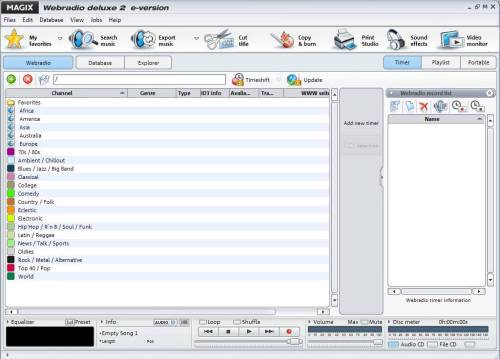
Replay AV
This is our favourites of the packages we reviewed for the show - a good choice of content, easy to search, and with a huge amount of flexibility. It's preloaded with 5200 radio stations, 1200 radio shows, 20,000 podcasts and 500 streaming TV channels from around the world. Formerly known as Replay Radio, this is our recommended package, and should be able to cope with most people's requirements. We especially like the recording wizard, which allows you to make an instant recording, or to schedule the recording of a show ready for loading on your MP3 player. Replay Radio is available from www.applian.com
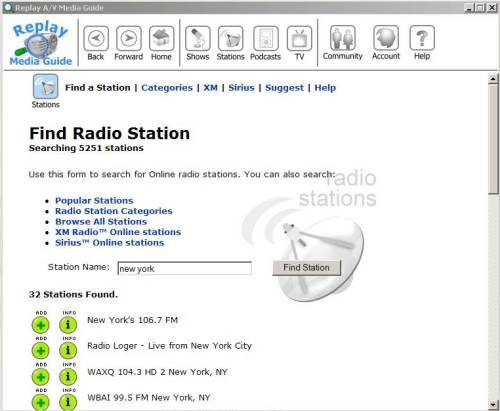
RadioTracker Software
As we said in the show, we're not 100% sure of this one. It has a database of 14,000 radio stations (including Shoutcast and Icecast) - and its purpose is to scan radio stations and download music to your PC. Enter an artist to watch for, or a genre you're interested in, and the software will monitor stations to extract music into MP3 files. You can try it for free by downloading it from www.radiotracker.com, or buy a boxed version from Play.com

 BT Internet Radio BT Internet Radio
This wi-fi enabled radio lets you listen to thousands of Internet stations without being tied to your PC. Portable with decent stereo speakers, station presets and an alarm clock
- Uses Wi-fi for broadband Internet connectivity
- Can optionally connect to your home computer to play music from your PC or MAC
- Supports: Real audio, WMA, MP3, AAC, AIFF and WAV formats
- Works with BBC Internet stations, and 'Listen online' services
At the time of recording,
the BT Internet Radio is priced £99 from BT Shop.
 Acoustic Energy Wi-Fi Radio Acoustic Energy Wi-Fi Radio
Capable of accessing over 99% of Internet radio stations. Compatibility with all three major streaming formats. No subscription. Links to Wi-Fi network and broadband connection.
- Immediate access to over 4,000 internet radio streams
- Search by country or genre
- Works with the BBC "Listen Again" service
- Supports Real Media, MP3 and WMA formats
At the time of recording, the Acoustic Energy Wi-Fi Internet Radio is available from Play for £150.
 Internet and DAB radio USB stick Internet and DAB radio USB stick
Shortly after recording Show 15, we found a PC USB stick that supports both DAB digital radio and Internet radio. It has full radio information display screen and programme guide, station presets and lets you record DAB onto your PC. High sensitivity flat antenna with magnetic mount included.
This USB stick, ideal for use on a desktop PC or laptop, is available from Maplin. Normal price £49.99, but at the time of recording, this was discounted to £29.99.
A few other notes on Internet radio as mentioned in the show:
- The BBC iPlayer - Due to start later in 2007, offering access to recent BBC TV and radio shows, plus access to the Beeb's archives.
- Run your own station. If you fancy running your own station, there are a couple of options - you could consider running a podcast - we offer advice on starting up on our DIY Podcast page. You could also consider running a 24/7 Online radio station, using the services of www.live365.com
 . .
|
| Interactive |
Thanks to everyone who got in touch. In this show, we respond to the following mails and calls:
- Apple TV: We had a mail from Mike Krus asking us to discuss is Apple TV: "I would very like to get one because it really fits the way I watch stuff, but I have a non-HD TV. Apple TV reportedly supports 480i so it would display on a regular widescreen TV, but it requires HDMI or Components connectors. My TV is only 2 years old but only has scart, svideo and composite. Do you know of way to convert Component to Composite?"
The Apple TV is a clever gadget that plugs into your telly, and makes a wired or wireless connection to your www.itunes.com video and audio letting you stream video and music from your computer to your telly. From the feedback we've heard, many are finding this to be a little over-hyped, with too low a bit rate for decent High definition video. If your TV has a SCART socket that supports component video, then a £7 adapter from TVcables can be used to convert the 3 component leads to SCART.
If not, you need a Component to RGB Converter - a little box that will set you back around £100 - there's one available at Cyberselect.
- Setanta on BT Vision: We heard from Les Turnbull asking how to get Setanta on a BT Vision box. According to the BT website, Setanta Sport content will be available on BT Vision from Summer 2007. We'll report more when we know it
 Lobster 700 price drop: We heard from Stephen Wilton saying that he'd just got a Lobster phone. He said: "Hi guys, I've just recently bought a Lobster 700tv phone and have found it pretty good in picking up the tv and radio channels on dab, not bad for 50 quid, Will there be any more tv channels broadcast on the phone in the future?" Lobster 700 price drop: We heard from Stephen Wilton saying that he'd just got a Lobster phone. He said: "Hi guys, I've just recently bought a Lobster 700tv phone and have found it pretty good in picking up the tv and radio channels on dab, not bad for 50 quid, Will there be any more tv channels broadcast on the phone in the future?"
Well, you can now pick up the Lobster TV phone with a built-in DAB radio that can get - for £50 on Pay-as-you-go. It can also receive TV channels BBC 1, ITV 1, Channel 4 , E4 and ITN News. No news on any new channels at the moment, and as bandwidth for new channels is limited, we shouldn't expect too many new channels. We'll let you know if we hear of more channels. You can let the Lobster from www.virginmobile.com.
- Old Tech: We heard from our friend, Mr Motordata: He says... "Here is my next historic gem for you to laugh at.
This year I celebrate 30 years as a mobile phone user, I'll bet you two whippersnappers weren't even aware that mobile phones were available in 1977.
My first was a Storno 9 channel set that required a box in the boot of my car about the size of a briefcase, a whip aerial at least four foot long and a dash mounted controller. Communication was via a duplex handset, press to speak, release to listen. To make a call you consulted a map of the UK that told you which two of the nine national channels covered the area you were in. You then selected one of them and waited until a red light appeared indicating that the operator was available. You had to press the call button before anyone else did and you were connected! The operator could connect you with any number worldwide. Installed in my car the total cost was £1500! My car only cost £3000!
My next set in 1980 had 35 channels, and a simplex handset that transmitted when you spoke but the person on the other end had to wait until you finished, and by this time it cost £2500.
I think you should respect what us pioneers went through so that you can now enjoy the latest pocket sized all singing-and-dancing phones." OK - We've been told!
- Freeview Software Updates: We heard from Glyn Hale in Gloucestershire - he's bought a Digihome PVR 160 DVD recorder with built in Freeview, and has heard that there's been a software upgrade and wants to get hold of it. Well, updates are sent over the air, but not all the time. Box manufacturers have to book a slot on a special Freeview engineering channel and as lots of manufactures release updates, if you're missed an over-the-air update, you may have to wait until it comes round again. The DTG website has a list of scheduled updates - See dtg.org.uk/retailer/download_schedule.pl. If your box isn't listed, contact the box manufacturer to see when they're planning to rebroadcast it. Glyn also asked when we'd be covering digital TV recorders.
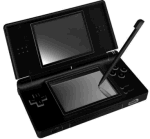 Nintendo DS Browser: We've heard from Clare Davies, asking "My daughter wants to buy a browser card for her Nintendo DS Lite so that she can go online via a wireless connection. We have our home PC connected to our BT Home Hub via the Ethernet connection. Would she be able to connect wirelessly while we use the Ethernet connection?" Nintendo DS Browser: We've heard from Clare Davies, asking "My daughter wants to buy a browser card for her Nintendo DS Lite so that she can go online via a wireless connection. We have our home PC connected to our BT Home Hub via the Ethernet connection. Would she be able to connect wirelessly while we use the Ethernet connection?"
The answer here is "yes" - the Home Hub supports simultaneous connection using Ethernet and wi-fi, and you can have multiple wi-fi devices connected at the same time. The DS Opera browser works find with the Home Hub, but note that it's only compatible with WEP security, not the more hardcore WPA encryption.
If you're looking for the DS Web browser, we've found this at a decent price from Play.com
- MP3 file conversion: Guy Schofield from Paris - he's trying to sync his Windows Media music files to a Garmin Nuvi satnav so that he can play music in the car, and he needs to convert the files to MP3 format.
He asked for some recommendations. Well, there's a whole stack of WMA to MP3 converters out there. Our favourite is Easy CD-DA from www.poikosoft.com. Also, if you're an iTunes user, this software can convert WMA to MP3
- TV Contrast Ratio: A message from Linus: "I do wish salespersons and manufacturers would stop trying to sell their flatscreen TVs on the basis of inflated claims about the significance of contrast ratios. I get increasingly irritated when I watch guest 'experts' on the shopping channels misleading the public about the importance of these ratios. Perhaps you could devote a small section of a future FrequencyCast to their real significance."
Contrast ratio is the difference between black and white. The larger the ratio, the more difference between the two extremes... If you're looking for a plasma screen telly or a home cinema projector, you may see numbers like 3000:1 , 5000:1 and 10000:1. As Linus points out, sales folk are keen to push "bigger is better". He's sent us a link to an article he recommends, which makes for interesting reading... unless you watch your telly in a pitch-black room, you could be wasting your money going for big-number ratios. As the article states, in a living room with moderate ambient light, anything higher than a 500:1 ratio wouldn't be perceivable by the eye. For more on this, the link recommended to us by Linus is : http://www.practical-home-theater-guide.com/contrast-ratio.html.
|
 ITV goes VoD - ITV has announced that it's about to launch its web-based Video on Demand service. This will allow you to watch ITV shows that you've missed in the last 30 days from your PC, and unlike other video on demand services, it's streaming video, so you won't have to wait for a download. Channel 4, Five and
ITV goes VoD - ITV has announced that it's about to launch its web-based Video on Demand service. This will allow you to watch ITV shows that you've missed in the last 30 days from your PC, and unlike other video on demand services, it's streaming video, so you won't have to wait for a download. Channel 4, Five and 
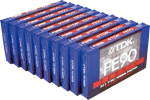
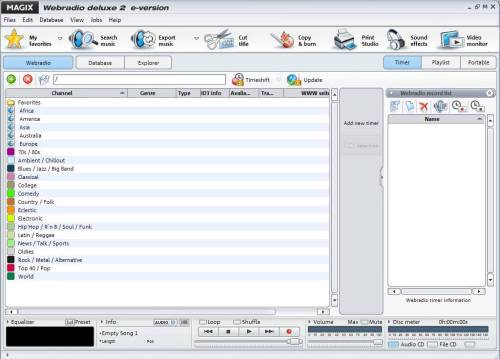
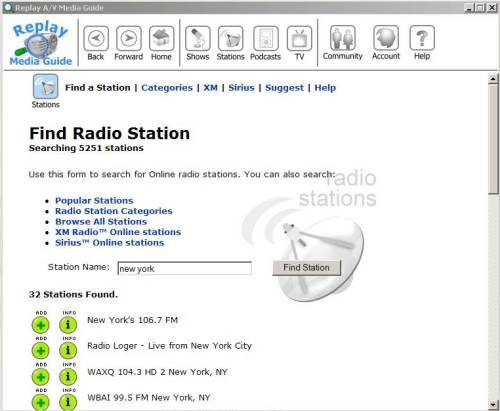
 BT Internet Radio
BT Internet Radio Acoustic Energy Wi-Fi Radio
Acoustic Energy Wi-Fi Radio